Member Profile for Calendarize it!
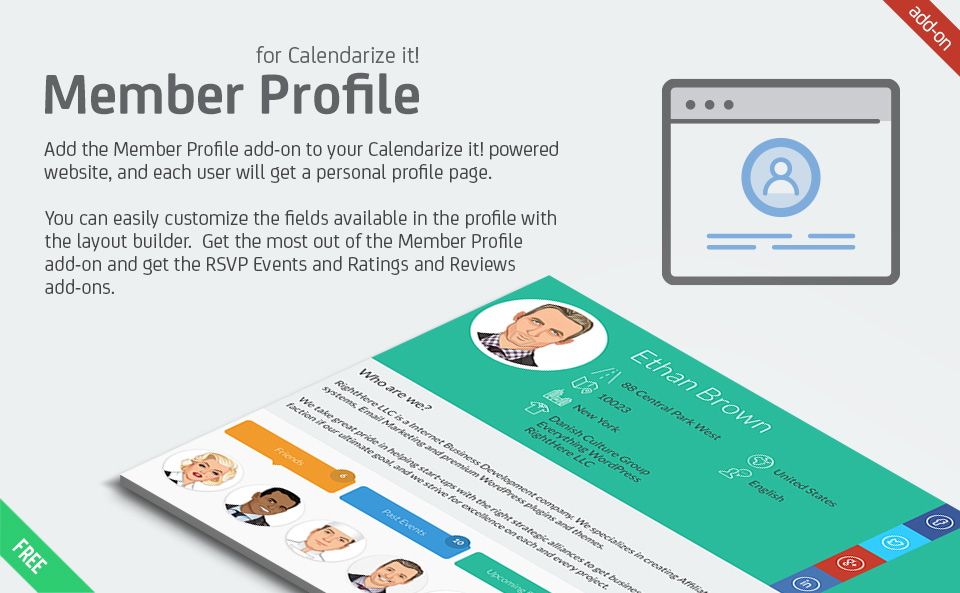
Member Profile add-on for Calendarize it! adds some powerful features to your WordPress website that uses our Calendarize it! plugin. You will get the most out of the Member Profile add-on if you also have the RSVP add-on as well as the Ratings and Reviews add-on.
A personal Member Profile (page) is created for each user (member) on your Website. If you are using the RSVP add-on for Calendarize it! the Member Profile page will show all the Upcoming and Past Events that the member has RSVP’d to with attending status.
If you are using the Ratings and Reviews add-on with Calendarize it! you can show all the Ratings and Reviews on the Member Profile page that the member has made.
If the Member is a contributor with content or comments on your website you can show all Posts and Comments on the Member Profile page that the member has made.
Members can send friend requests to each other and on the Member Profile page you can all the friends.
You can use our free Visual CSS Editor to change the colors and fonts of the Member Profile.
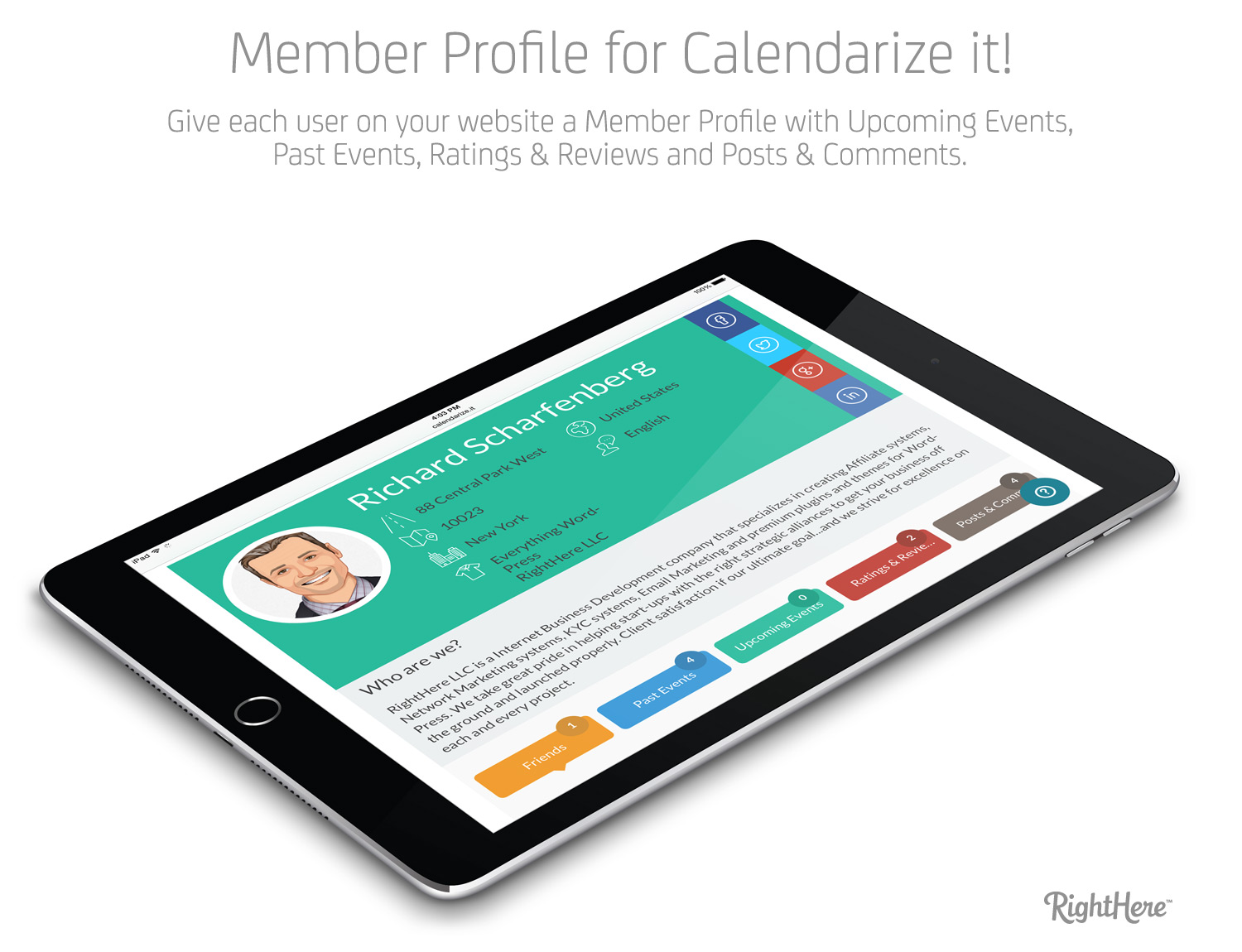
There is also a Members page showing all members on your site.
Another powerful feature is the Groups & Teams. You can allow members with specific user roles to create Groups & Teams, which other members can then join.
Each profile can be linked to the Members personal Facebook, Twitter, Google+ or LinkedIn profile by validating their ownership of the social network by login.
Member Profile add-on for Calendarize it! is also compatible with our free Visual CSS Editor. This makes it very easy to customize all the CSS settings. Choose between 600+ Google Web Fonts.
We hope you will like it!
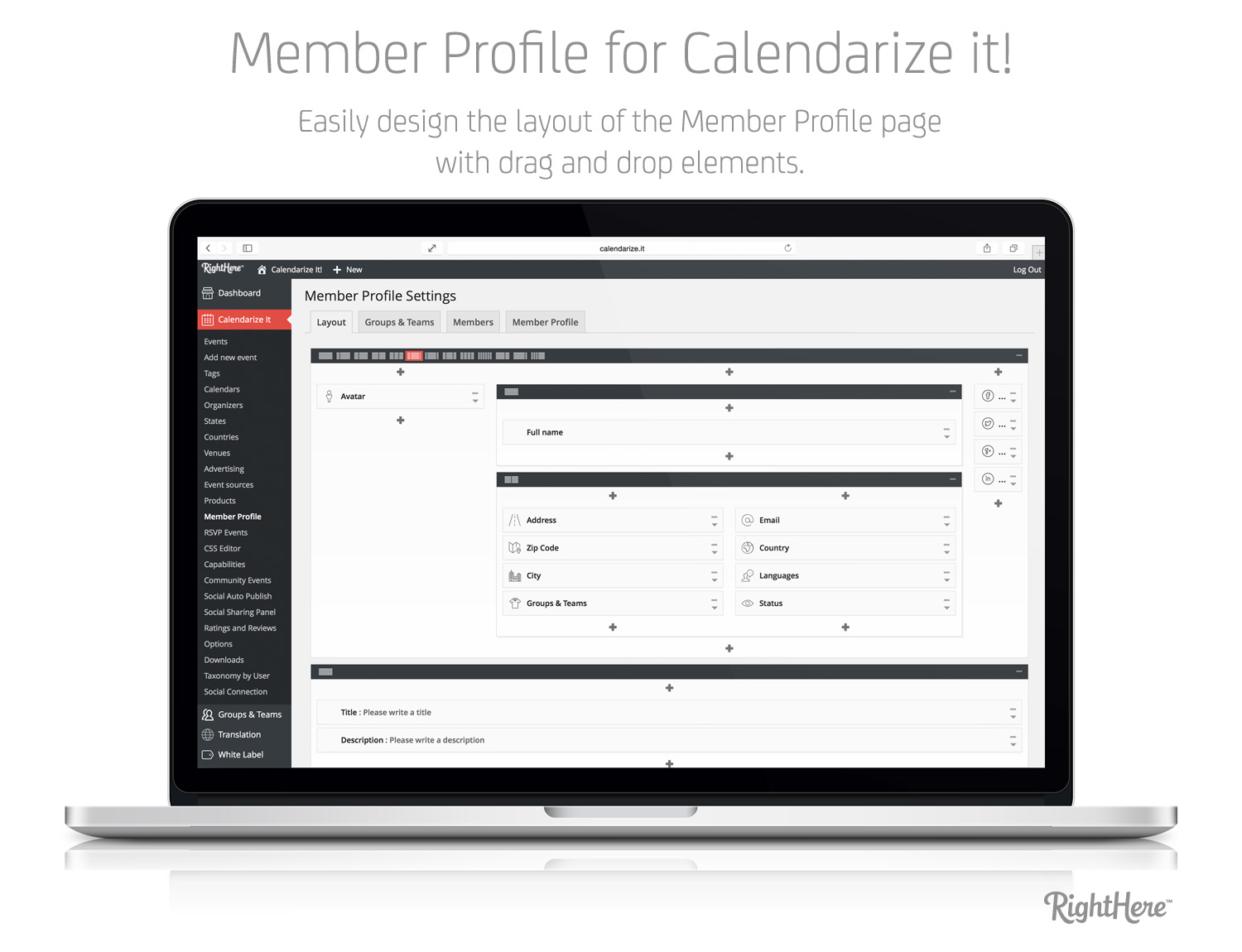
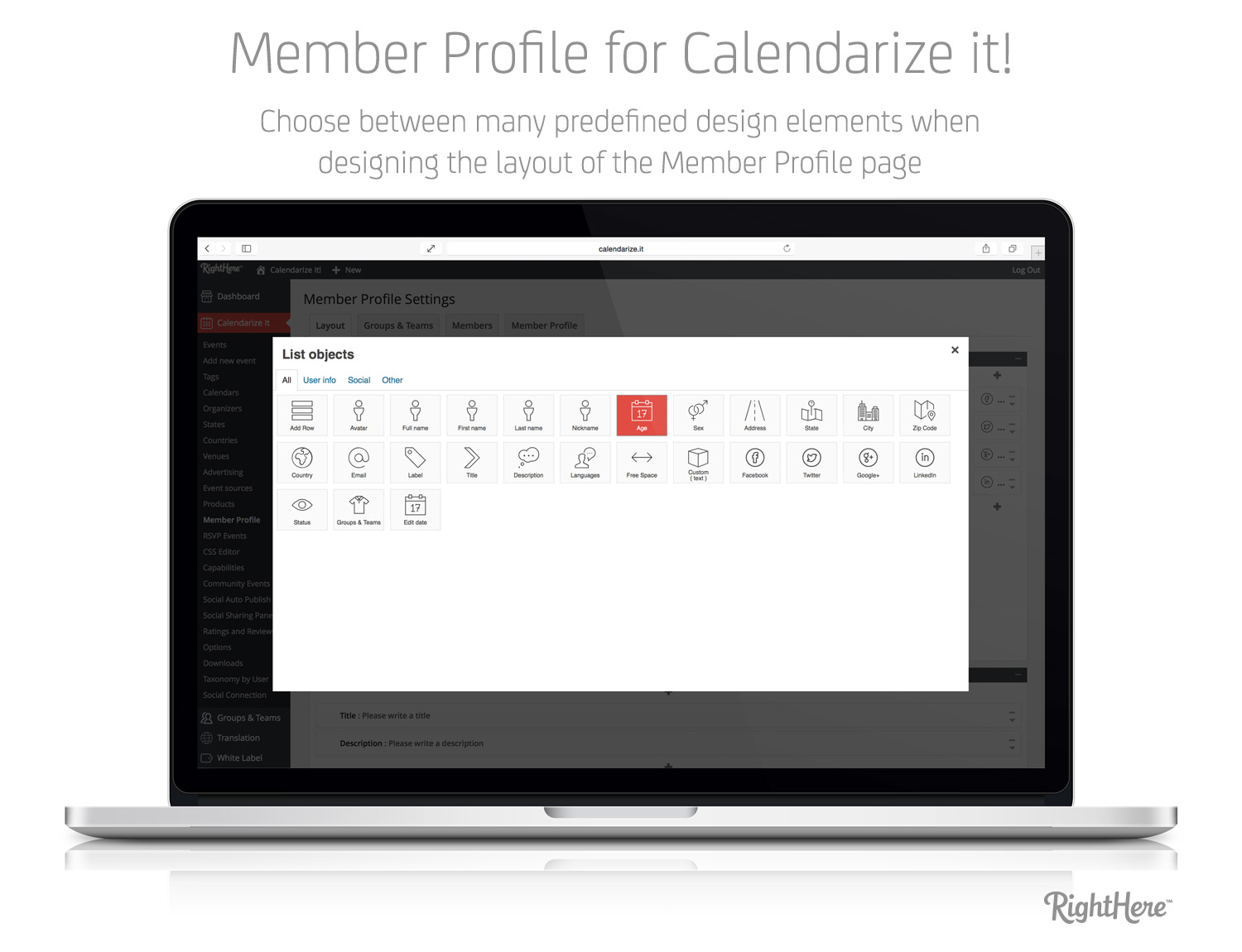
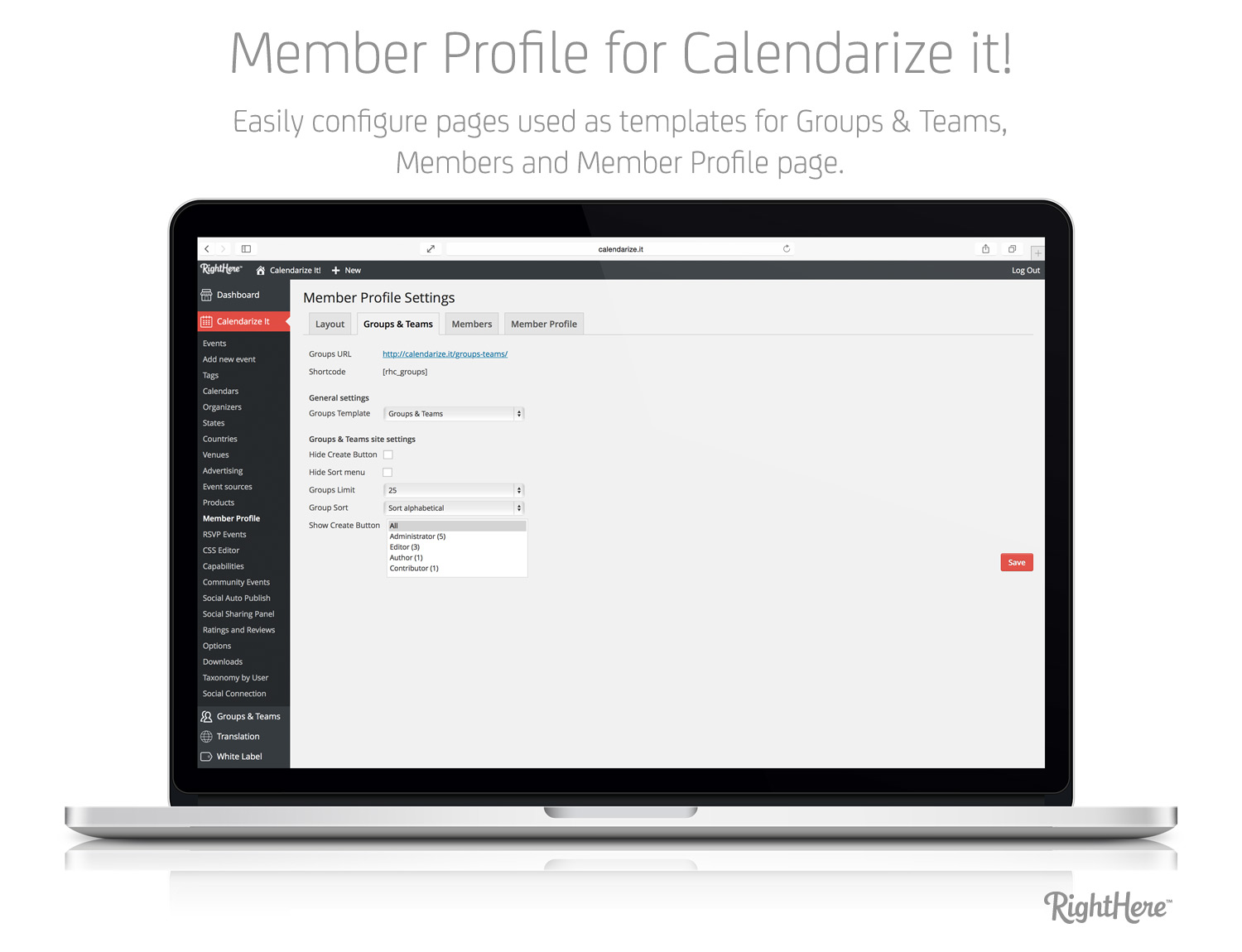
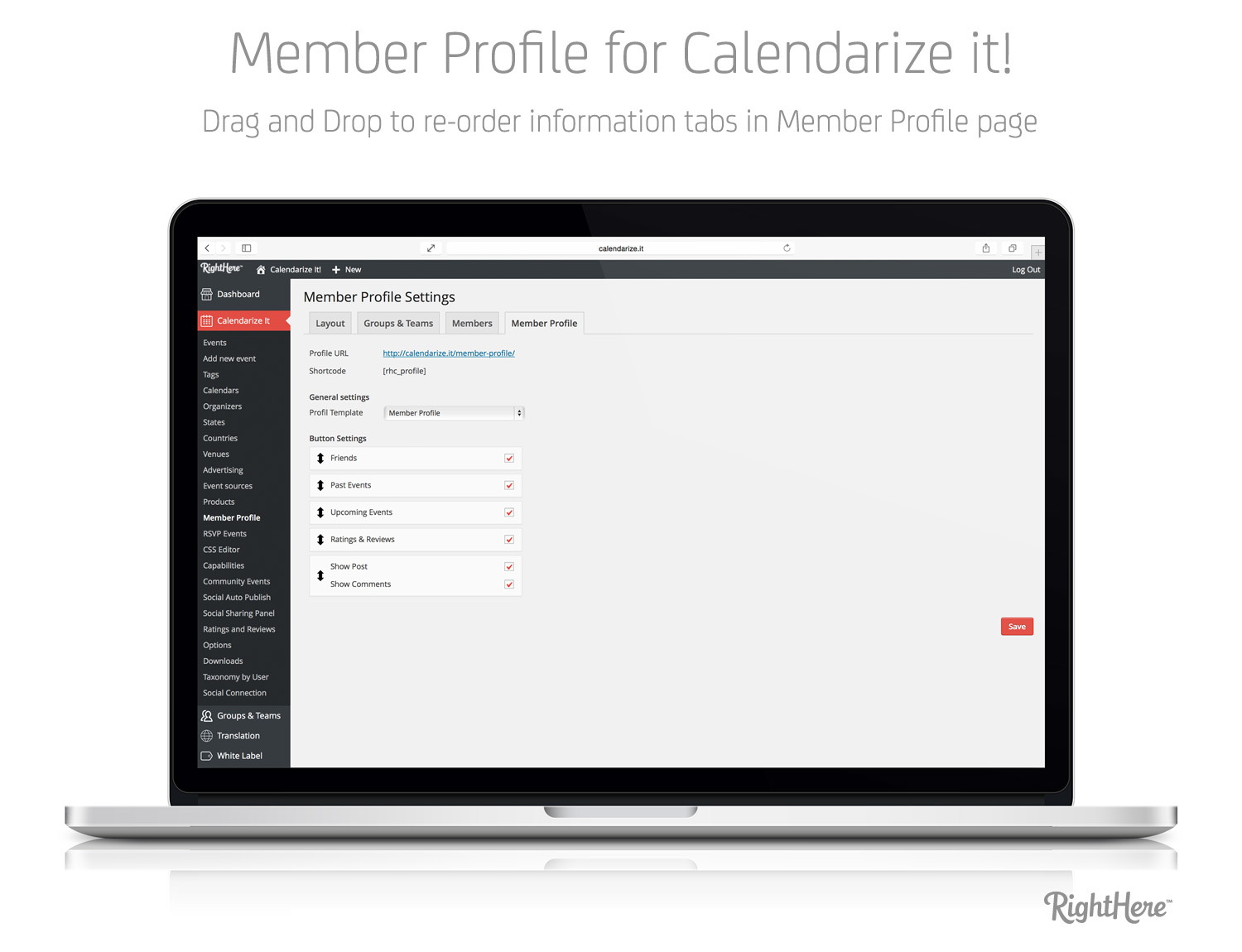
How to download free add-ons and purchase premium add-ons?
Enter your License Key in the Options Panel of Calendarize it! and get access to the Downloads section where you can download free add-ons and purchase premium add-ons.
The Item Purchase Code can be found in your License Certificate file. Go to Codecanyon and click on My Account at the top, then click the Downloads tab, and then click the Download button and choose the License Certificate & Purchase Code link. You will find the code in the text file and it will look something like this:
Item Purchase Code: bek72585-d6a6-4724-c8c4-9d32f85734g3
When you have entered your license key click on Downloads in the menu and you will be able to download the free add-ons as well as purchase the premium add-ons.
Change log
Version 1.1.4.86958 – January 16, 2019
- Bug Fixed: Missing uh_social_connection class (Caused RSVP Events add-on to crash)
Version 1.1.3.82868 – February 15, 2018
- Bug Fixed: Loading the uh_social_connection library
- Bug Fixed: Fixed issue when connecting via https protocol 3rd FORM library (http://malsup.github.io/query.form.js). Now it is cross-library
- Update: Removed redundant code. Made proper enqueue of LinkedIn API (/in.js) and fixed a bug with duplicate in.js loaded