Taxonomy Counter Widget for Calendarize it!

Many of our customers have been asking for a widget that will show the number of Events or Venues they have in Calendarize it!
We have listened to you, and we are happy to announce the release of the Taxonomy Counter Widget for Calendarize it! add-on.
The add-on currently has three different Widgets. The first is the Taxonomy Counter, which will show how many Events there are in each of the Taxonomies. By default Calendarize it! has three built-in Taxonomies; Calendars, Venues and Organizers, but the Widget will pick up any other Custom Taxonomy you have created. You can easily choose which Taxonomies to show.
The second widget is a Calendar Term Widget. This will allow you to show how many events there are in each Term. A term is the “child” of a Taxonomy.
The third widget is the Map View Counter. This will allow you to show how many Events, Venues and Calendars you have in your Events Map View.
It is also possible to insert the widgets directly into the content of your pages and posts by using Shortcodes. You can use the following attributes.
post_type: The attribute will allow you to show the count of a specific post type. In order to show Event count use the value “events”
taxonomy: The attribute will determine which taxonomies are shown in the widget. The values for the three default Calendarize it! taxonomies are “venue, calendar, organizer“. You can add any other custom taxonomy you have created with the. In our example we have added “state, country, city”
icon: The attribute uses an integer value “1” or “0“. Using “1” will show icons and using “0” will show text labels.
[sws_shortcode width=”100%” float=”left” class=”sws_blue”] [/sws_shortcode] [sws_divider_small_padding]
Below you will see an example with the Map View Counter inserted in the Events Map View by using the shortcode below. Please notice we have also used the attributes header_left, header_center and header_right in order to remove the navigation buttons above the map. And we have added the attribute feed, with the value “0” in order not to load External Event Sources.
In the example below we have set the disappear transition to 15 seconds. This means 15 seconds after the Widget is loaded it will apply the disappear transition. You can easily set this in the Taxonomy Counter > Map View Counter menu.
[sws_shortcode width=”100%” float=”left” class=”sws_blue”] [/sws_shortcode] [sws_divider_small_padding]
Screenshots from the Interface
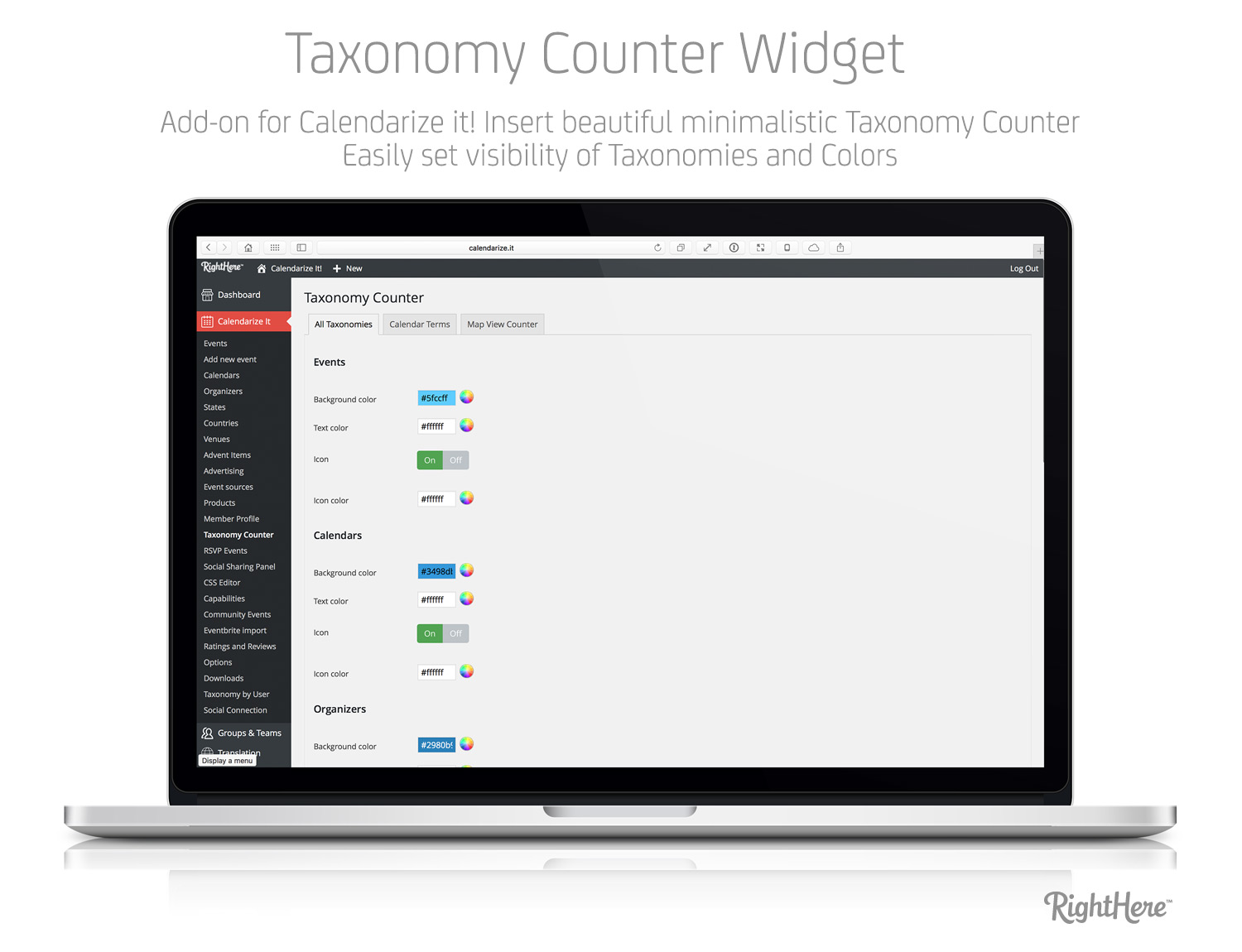
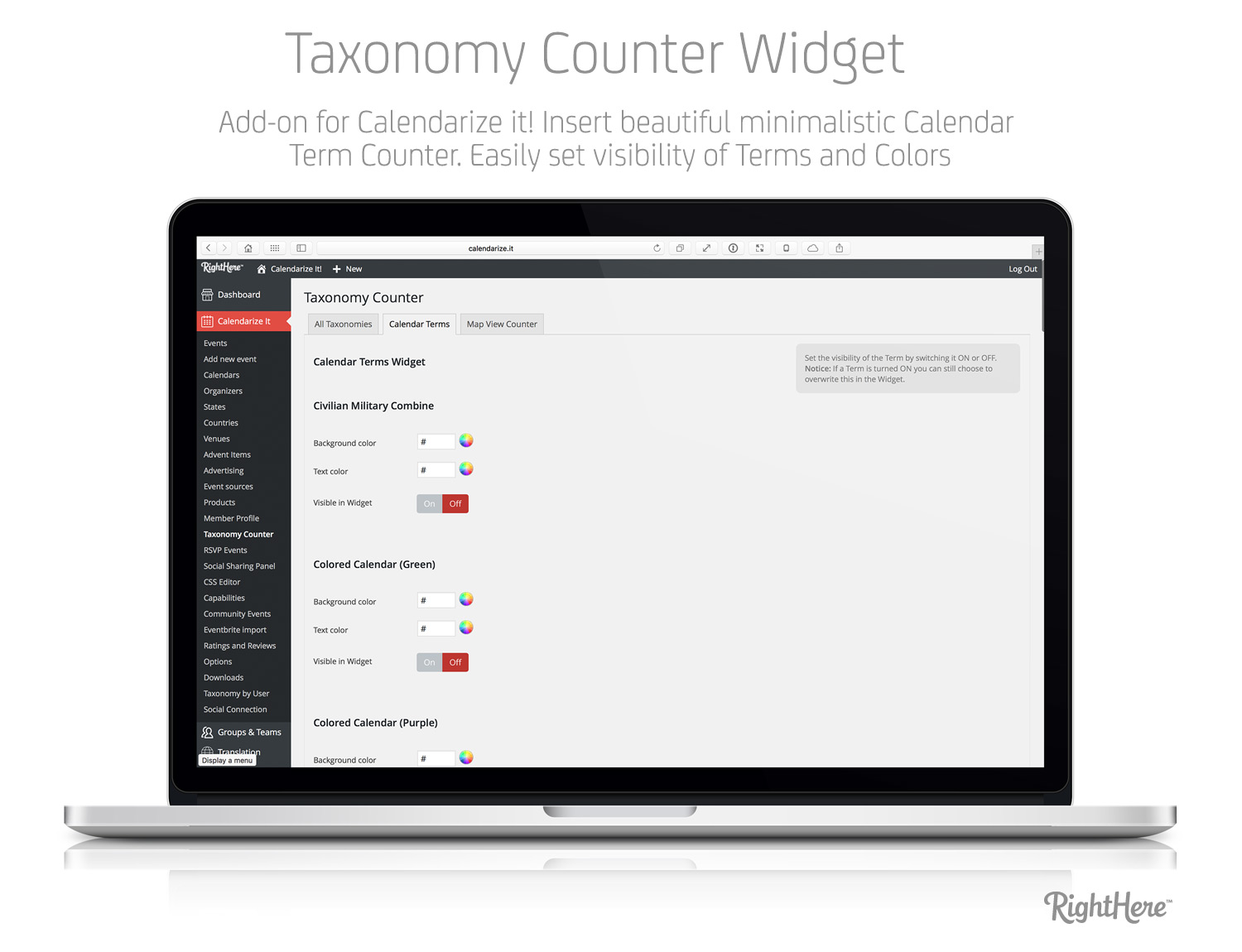
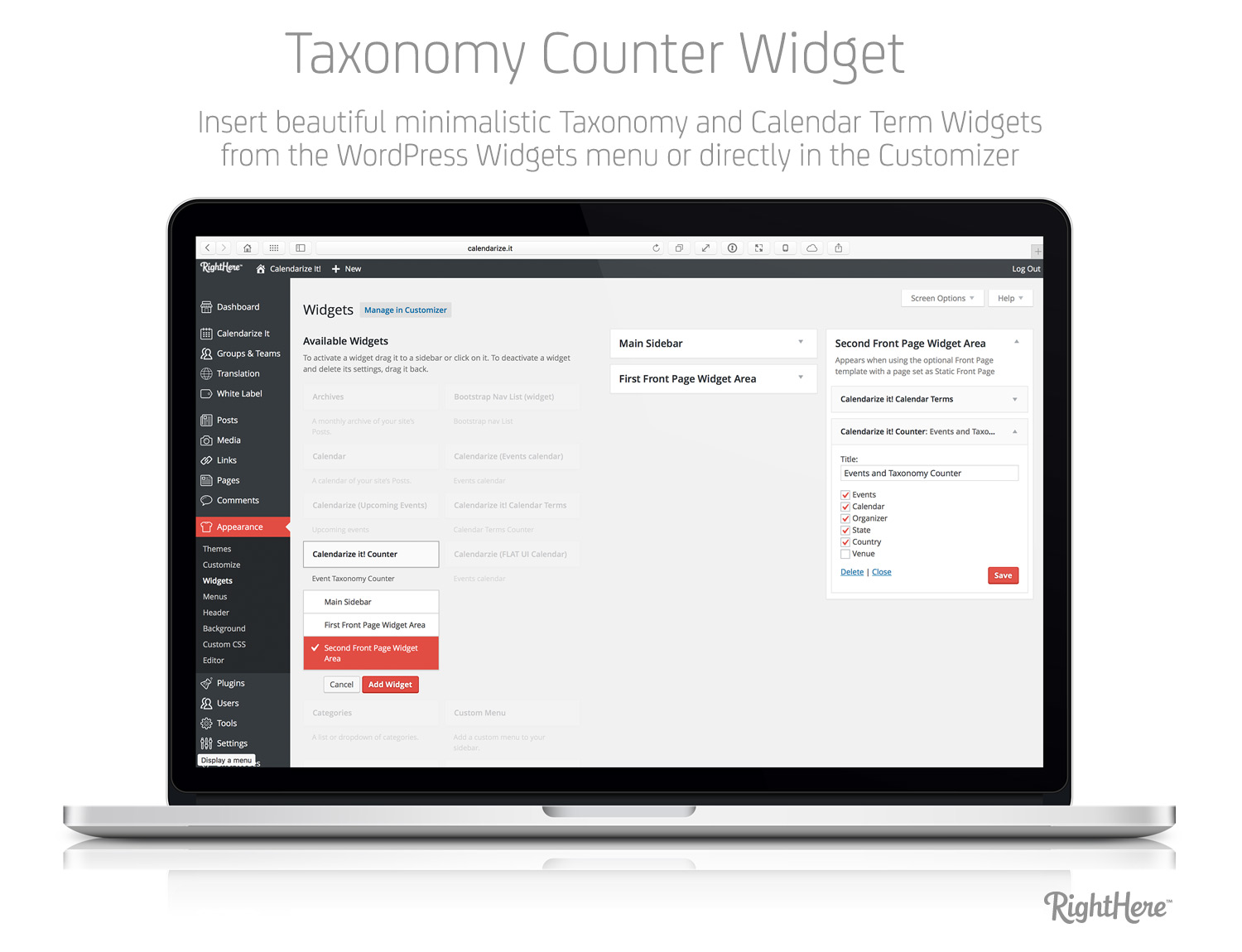
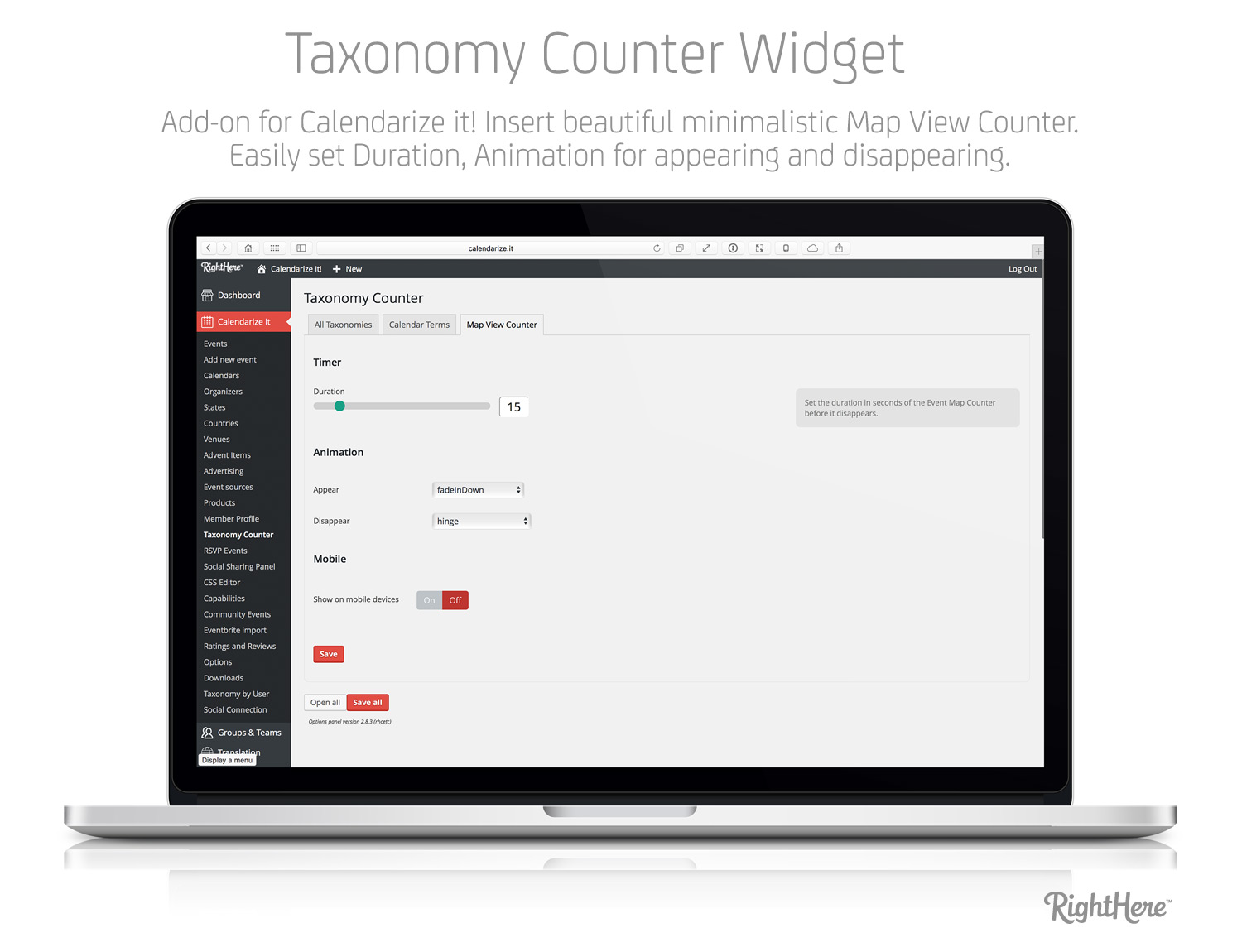
How do I download add-ons?
Enter your License Key in the Options Panel of Calendarize it! and get access to the Downloads section where you can download free add-ons and purchase premium add-ons.
The Item Purchase Code can be found in your License Certificate file. Go to Codecanyon and click on My Account at the top, then click the Downloads tab, and then click the Download button and choose the License Certificate link. You will find the code in the text file and it will look something like this:
Item Purchase Code: bek72585-d6a6-4724-c8c4-9d32f85734g3
When you have entered your license key click on Downloads in the menu and you will see the free add-ons and the premium paid add-ons.