
FLAT UI inspired Calendar Widget for Calendarize it! Use the Visual CSS Editor to change the style so it matches your website. No knowledge of HTML or CSS is needed.
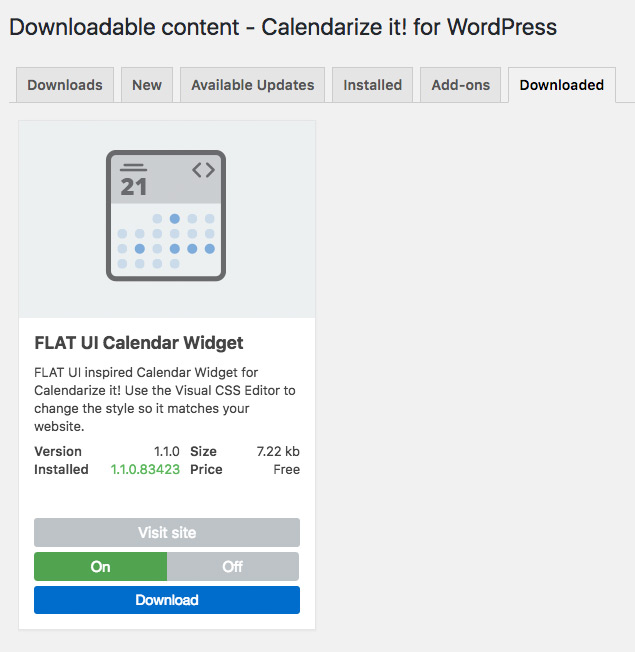
You can easily insert the FLAT UI Calendar Widget directly into your content. You can use the following shortcode with multiple arguments. Please notice the two-sample calendars below are showing different events.
You can use the following attributes to configure the Date, Month and Year order and syntax
<span class=''fuiw-dayname''>'dddd'</span> <span class=''fuiw-day''>'d'</span> <span class=''fuiw-month''>'MMMM'</span> <span class=''fuiw-year''>'yyyy'</span>
Use the following attributes to filter
- taxonomy: This attribute takes the slug of the Taxonomy. Calendarize it! uses three defaul taxonomies: Calendar, Venue, and Organizer. This also works with any custom taxonomy you might have created using the Capabilities and Taxonomies add-on.
- terms: This attribute takes the slug of the term and you can add multiple terms comma separated.
You can also add simple filtering by using any of the following attributes (you should not use these filters together with the taxonomy and terms attributes):
- venue: This attribute takes the slug of the venue.
- organizer: This attribute takes the slug of the organizer.
- calendar: This attribute takes the slug of the calendar.
In the example below (right side) we have used these attributes to filter multiple specific calendars:
taxonomy='calendar' terms='spartan-races,colored-calendar-purple,colored-calendar-green'
Set a specific first day of the week.
- firstday: Sunday (0), Monday (1), Tuesday (2), Wednesday (3), Thursday (4), Friday (5), Saturday (6).
- gotodate: You can go to a specific date in the Calendar by adding this attribute with the value YYYY-M-D (2019-09-01)
[calendarize class='for-widget flat-ui-cal' icalendar='0' weekends='1' taxonomy='' terms='' feed='0' widget_link='' widget_link_view='month' widget_dayclick='calendar_widget_day_click' header_left='prev,next' header_center='' header_right='title' defaultview='month' firstday='0' ignoreposted=1 for_widget=1 widget_hformat="'<span class=''fuiw-dayname''>'dddd'</span><span class=''fuiw-day''>'d'</span><span class=''fuiw-month''>'MMMM'</span><span class=''fuiw-year''>'yyyy'</span>'"]