Calendar with Month View Image
In the Options Panel of Calendarize It! you can set the global default view for the calendar you are inserting on your website. If you add any attributes to the shortcode you can overwrite the default settings in the Options panel.
If you have enabled the Month View Image Metabox (you will find it in the Options > Calendarize Shortcode tab) on the Events you can insert an image, and this image will then show up in the Month View. You can either enable the image, so it automatically shows, or you can add an argument to the shortcode, which forces the images to be displayed. This way you can show calendars on your website without the Month View Image and with the Month View Image.
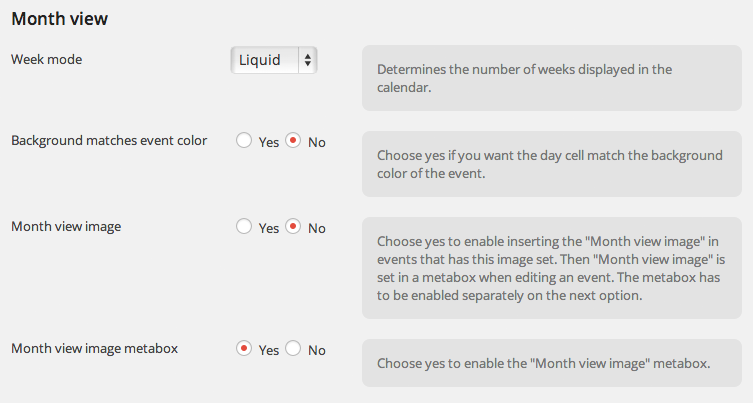
In the Calendar below we have used the following shortcode. The first argument sets the Month View. The second argument is the specific calendar you want to display events from. The third argument lets you turn on of off the Month Event Image. “1” will enable the image and “0” will disable the image. The fourth argument lets you turn on of or off the background color and the last argument in the sample include or excludes any feeds from the External Event Sources add-on.
You can combine this with any of the arguments from the Different Calendar Views (Advanced).
[calendarizeit defaultview="month" calendar="spartan-races" month_event_image="1" matchbackground="0" feed="0" gotodate="2020-09-01"]
