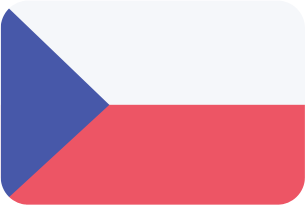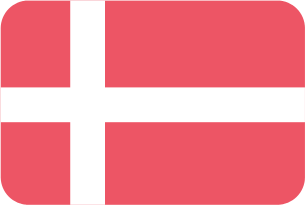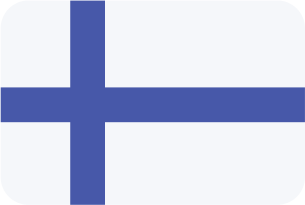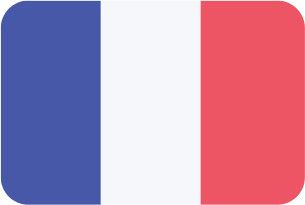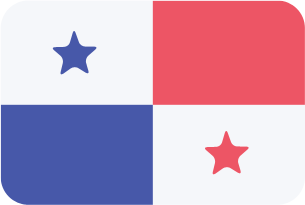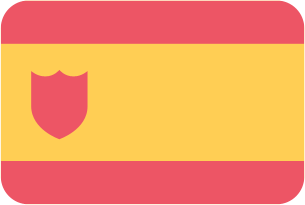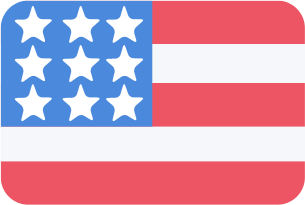If you have the Events Grid View and Capabilities and Taxonomies add-ons for Calendarize it! you can show any of the Custom Taxonomies you have created, as well as the Default Taxonomies; Organizer(s), Venue(s) and Calendar(s) in a nice looking Grid View.
The shortcode below shows the Custom Taxonomy Countries. Just replace the taxonomy argument with any of of the other taxonomies in singular form.
You can use the argument grid=’effect-1′ to effect-8 for different loading effects. You can use the hide_empty=’0′ and all taxonomies will be displayed whether they have events assigned or not. If you replace the ‘0’ with ‘1’ only taxonomies with a minimum of one event assigned will display.
[rhc_taxonomy_list taxonomy='country' grid='effect-2' hide_empty='0']