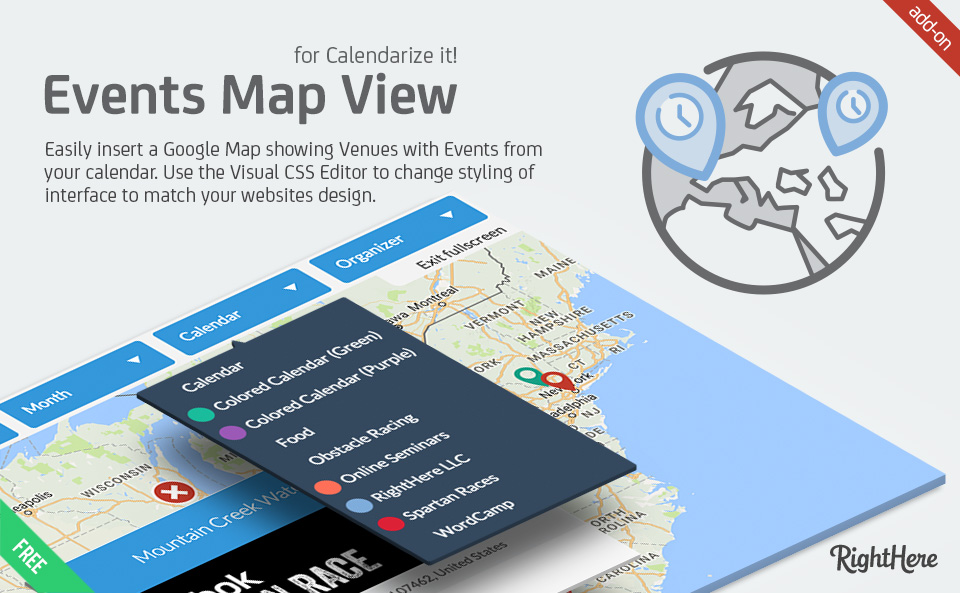Events Map View for Calendarize it!
Events Map View add-on Calendarize it! makes it possible to easily visualize your Venues and Events with Google Maps. View the demo!
How to download free add-ons and purchase premium add-ons?
Enter your License Key in the Options Panel of Calendarize it! and get access to the Downloads section where you can download free add-ons and purchase premium add-ons.
The Item Purchase Code can be found in your License Certificate file. Go to Codecanyon and click on My Account at the top, then click the Downloads tab, and then click the Download button and choose the License Certificate & Purchase Code link. You will find the code in the text file and it will look something like this:
Item Purchase Code: bek72585-d6a6-4724-c8c4-9d32f85734g3
When you have entered your license key click on Downloads in the menu and you will now be able to download the free add-ons as well as purchase the premium add-ons.
Events Map View add-on for Calendarize it!
When you have purchased an turned ON the add-on you can easily configure the different settings in the Options Panel of Calendarize it! Among some settings enable and disable taxonomies (filters). Enable and disable Map View button in calendar navigation. Add watermark to you map etc.
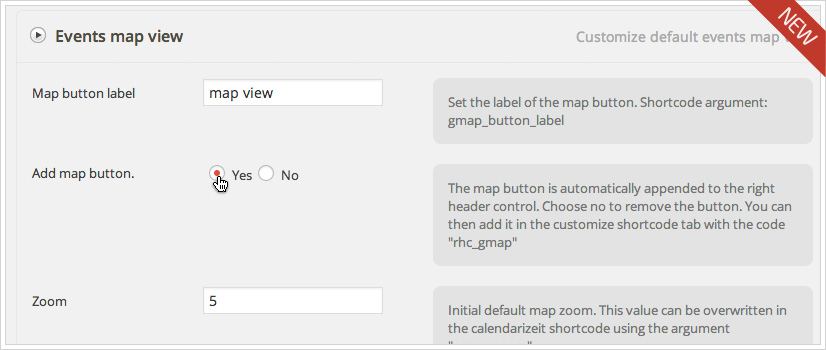
Search for events easily by using the taxonomy filters in the top of the screen: Year, Month, Organizer, Venue, Calendar and any custom taxonomies you have created. You can easily enable and disable the taxonomies you want to show as filters.
Hover over a marker and you will see the name of the Venue. Use the Google Map navigation to zoom in, zoom out and pan across the map to easily find events in your area of interest.
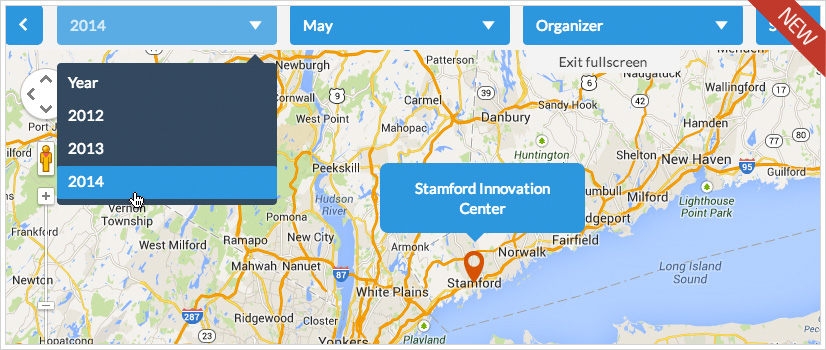
Click on a marker and a floating box will appear with all the events taking place at the venue. Click on the event and you will be taken to the Event Details Page. You can easily move the floating box around the screen and you can go to the next or previous event by using the navigation arrows.
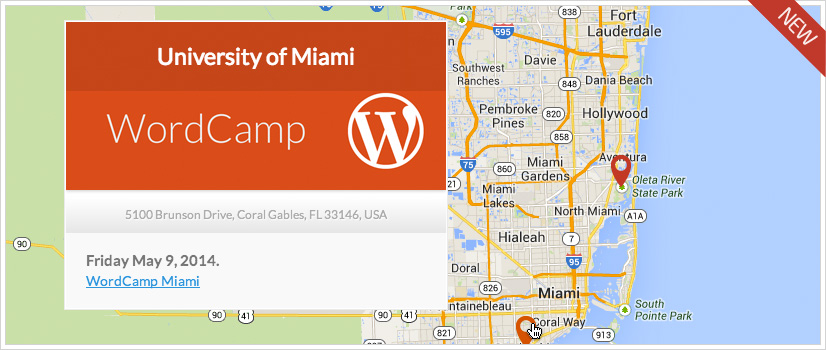
In the right side of the screen you will find a tab that will list all events. Use the taxonomy filters to dynamically generate the list. This is a quick and easy way to narrow in your search for an event. Click on the event in the list and you will be taken directly to the Detailed Event Page.
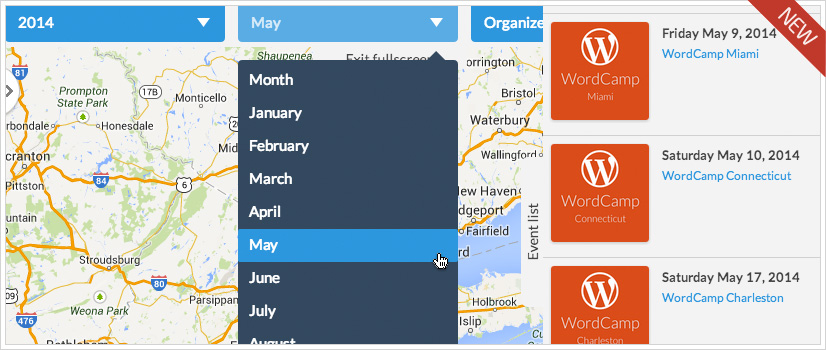
Use the Visual CSS Editor in Calendarize it! to easily customize the fonts, colors and graphics used in the Events Map View. It has never been easier to make it match the colors of your theme.
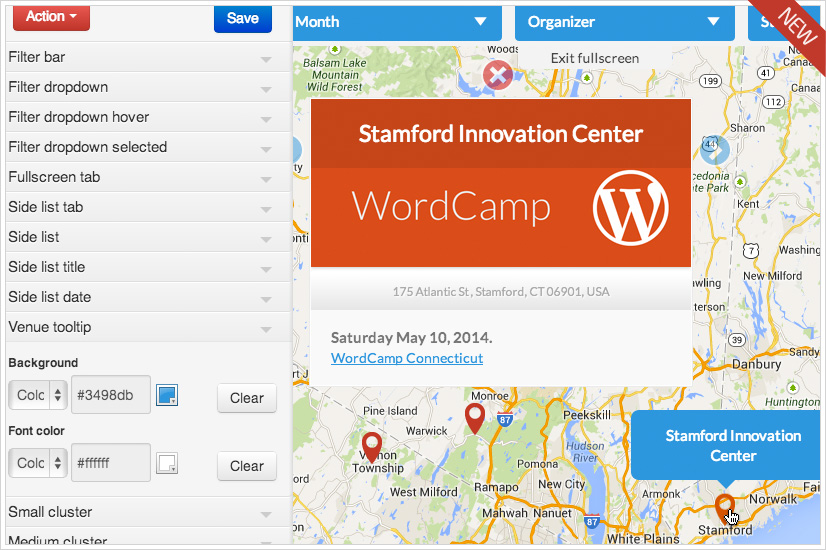
Changelog
Version 1.2.7.78905 – April 24, 2017
- Bug Fixed: Fixed a notice with missing referrer in cURL headers (wp_remote_get function stuff (https://core.trac.wordpress.org/ticket/37820)
Version 1.2.6.75069 – November 7, 2016
- Bug Fixed: When a Venue does not have latitude and longitude data and the address is not a valid Google Map address the map freezes
Version 1.2.5.73907 – September 28, 2016
- Update: Implement the main plugin force SSL (https) option to Map markers
Version 1.2.4.73779 – September 21, 2106
- Bug Fixed: Dropdown filters for Year and Month are not filtering when dialog is open
Version 1.2.3.73587 – September 9, 2016
- Bug Fixed: Improved the geolocation retrieve method since some sites are returning a 403 error
Version 1.2.2.62297 – April 12, 2016
- Update: Improvement on drop down in mobile view
Version 1.2.1.68545 – March 8, 2016
- Compatibility Fix: Change classes where the constructor has the same name as the class to __construct (PHP 7 compatibility).
- Bug Fixed: When site is using SSL force markers to be SSL (message about mixed content)
- Bug Fixed: When loading map there was a console warning about geolocation and sync methods being depreciated
Version 1.2.0.66701 – November 7, 2015
- Bug Fixed: Javascript https warning when using the default green map marker
Version 1.1.9.64518 – October 19, 2015
- Update: Added support for the Event Map Styles add-on
- Bug Fixed: PHP warning breaking the Business Directory
Version 1.1.8.57397 – March 23, 2015
- Update: CSS improvements
Version 1.1.7.57335 – March 19, 2015
- Update: CSS improvements
Version 1.1.6.55208 – January 9, 2015
- Bug Fixed: Unknown Javascript error when selecting term in Taxonomy Drop Down filter
Version 1.1.5.55003 – December 15, 2014
- Bug Fixed: When a term has the same slug as a venue term slug, the venue in gmap gets duplicated and a single venue shows as a group.
- Update: Updated Colors on Clusters (FLAT UI Colors)
Version 1.1.4.54912 – December 3, 2014
- Bug Fixed: When load scripts on demand is enabled the backend Map Helper does not load
Version 1.1.3.54884 – November 27, 2014
- Compatibility Fix: Added compatibility with not updated main plugin
Version 1.1.2.54853 – November 24, 2014
- Compatibility Fix: Added support for loading scripts on demand
Version 1.1.1.54462 – October 23, 2014
- Update: CSS adjustment on dialog pop up on Events Map View
Version 1.1.0.54460 – October 23, 2014
- Bug Fixed: Fullscreen label is not translated until after fullscreen is triggered
Version 1.0.9.54229 – October 6, 2014
- Bug Fixed: When clicking Fullscreen map was not centered
Version 1.0.8.53688 – September 9, 2014
- Bug Fixed: Custom Marker size crashing map
Version 1.0.7.53448 – August 28, 2014
- New Feature: Option to customize the title format
- Update: gmap3 updated to version 6.0.0
Version 1.0.6.53414 – August 25, 2014
- Bug Fixed: Disappearing Options tab when used with other add-ons.
Version 1.0.5.53311 – August 9, 2014
- Bug Fixed: Arrow alignment on filter buttons
Version 1.0.4.52606 – July 18, 2014
- Bug Fixed: Option to change the business directory label was missing
- Bug Fixed: Avoid a Javascript error under an unidentified server side error
- New Feature: Allow Upcoming Events only in the Event Map View
- New Feature: Remove Events by start date or end date (Upcoming Only)
- Update: Changed the YES and NO radio buttons to ON OFF buttons
Version 1.0.3.49344 – May 6, 2014
- New Feature: Allow specifying a default latitude and longitude with an argument in the shortcode. This will disable the built-in Geolocation in Events Map View and center the map at the specified latitude and longitude.
Version 1.0.2.47822 – March 11, 2014
- Bug Fixed: Toolbar hiding filter navigation
Version 1.0.1.47338 – February 17, 2014
- Bug Fixed: Removed gap when there is no toolbar present in the public website
- Update: Adjusted spacing above description
- Update: Added more information link
- Update: Make the more information link target blank and shortcode argument venue_link_target
- Update: Added autop
- New Feature: Added parent_venue filter
- Update: If venue does not have latitude and longitude info do not add the parent to the filter
Version 1.0.0.44046 – January 23, 2014
- First Release