Eventbrite Tickets for Calendarize it!

You have lots of events in your calendar, and now you are looking for a way to sell tickets to your events. Look no further, all you need is the new add-on Eventbrite Tickets for Calendarize it! This add-on utilizes the power of Calendarize it! and the proficiency of Eventbrite.com to handle all your ticket needs.
With Eventbrite Tickets you can easily create tickets from within your WordPress site, using the familiar interface from Eventbrite.com. Simply enable Eventbrite and choose between three different ticket types, free tickets, paid tickets and donations. Then enter the rest of the ticket details. Events and Tickets are automatically synchronized with your account on Eventbrite.com.
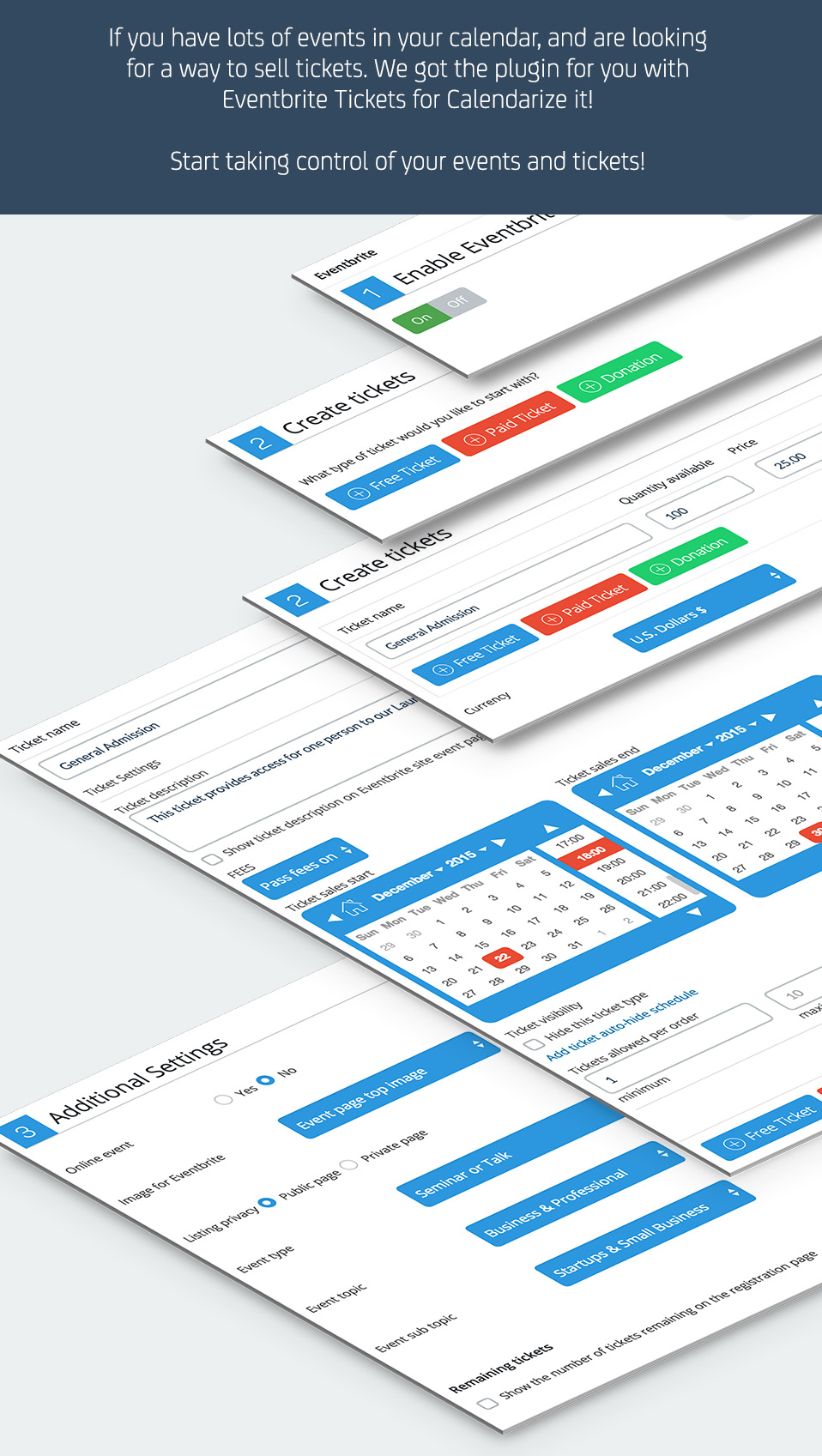
Visitors on your website will see Eventbrite or Buy Tickets buttons, which they can click to be redirected to Eventbrite.com and purchase tickets. You also have the option to insert a ticket form showing details like ticket types, remaining number of tickets, when the sale ends, price and any fees. The visitor can choose quantity and click Order Now, and get redirected to Eventbrite.com to finalize the purchase.

You can also import Events and Tickets directly from Eventbrite.com simply by entering the event ID. Please notice that currently importing recurring events from Eventbrite.com is not supported, due to limiations in the Eventbrite API.
Remember you will need a free Eventbrite account to use the add-on with Calendarize it!
Below you can see screenshots from the add-on interface, which shows how beautifully it integrates with Calendarize it! and WordPress. If you have any questions or comments about the add-on we would love to hear from you. Click the Help button in the lower left hand corner of your screen or visit our Help Center.
Screenshots
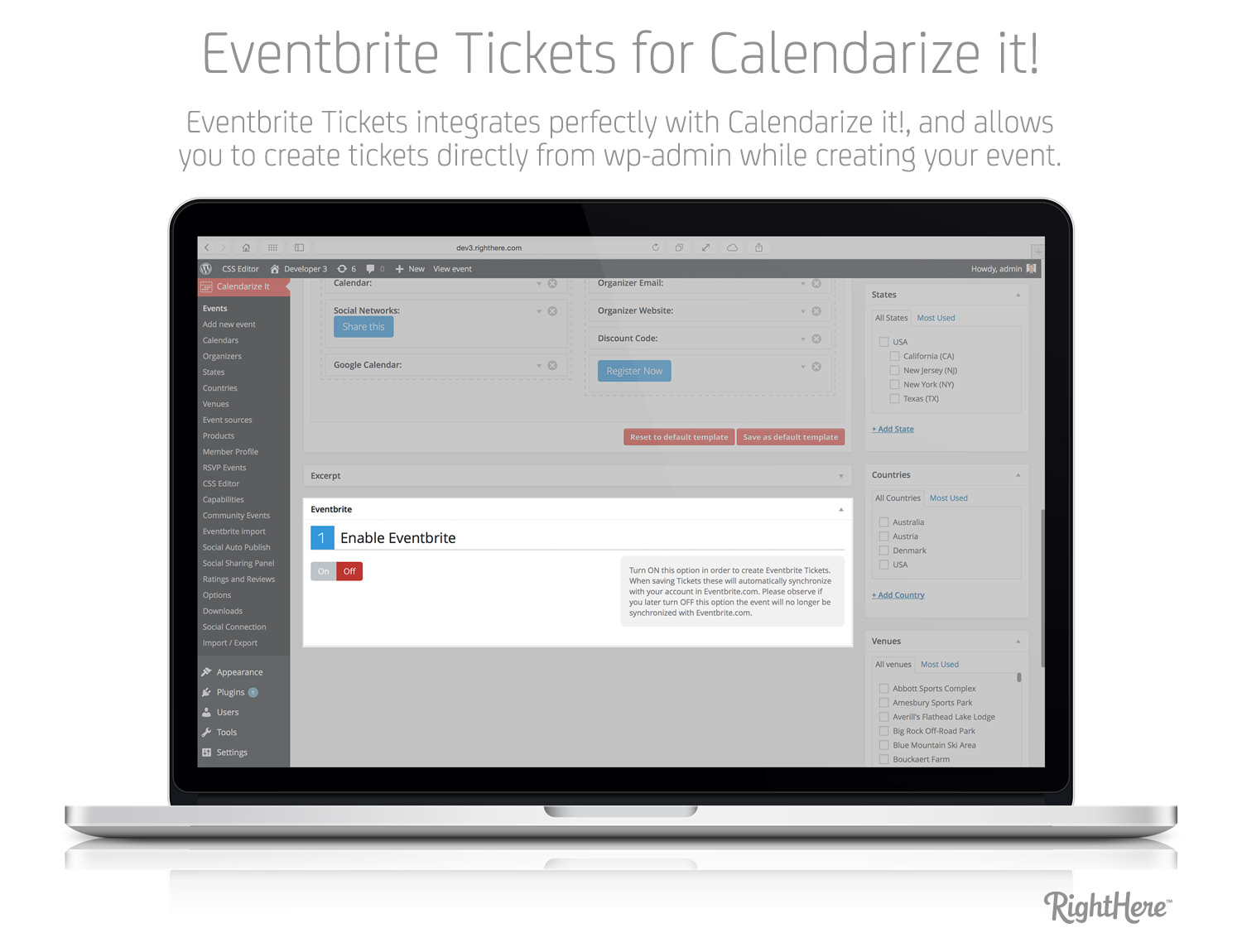
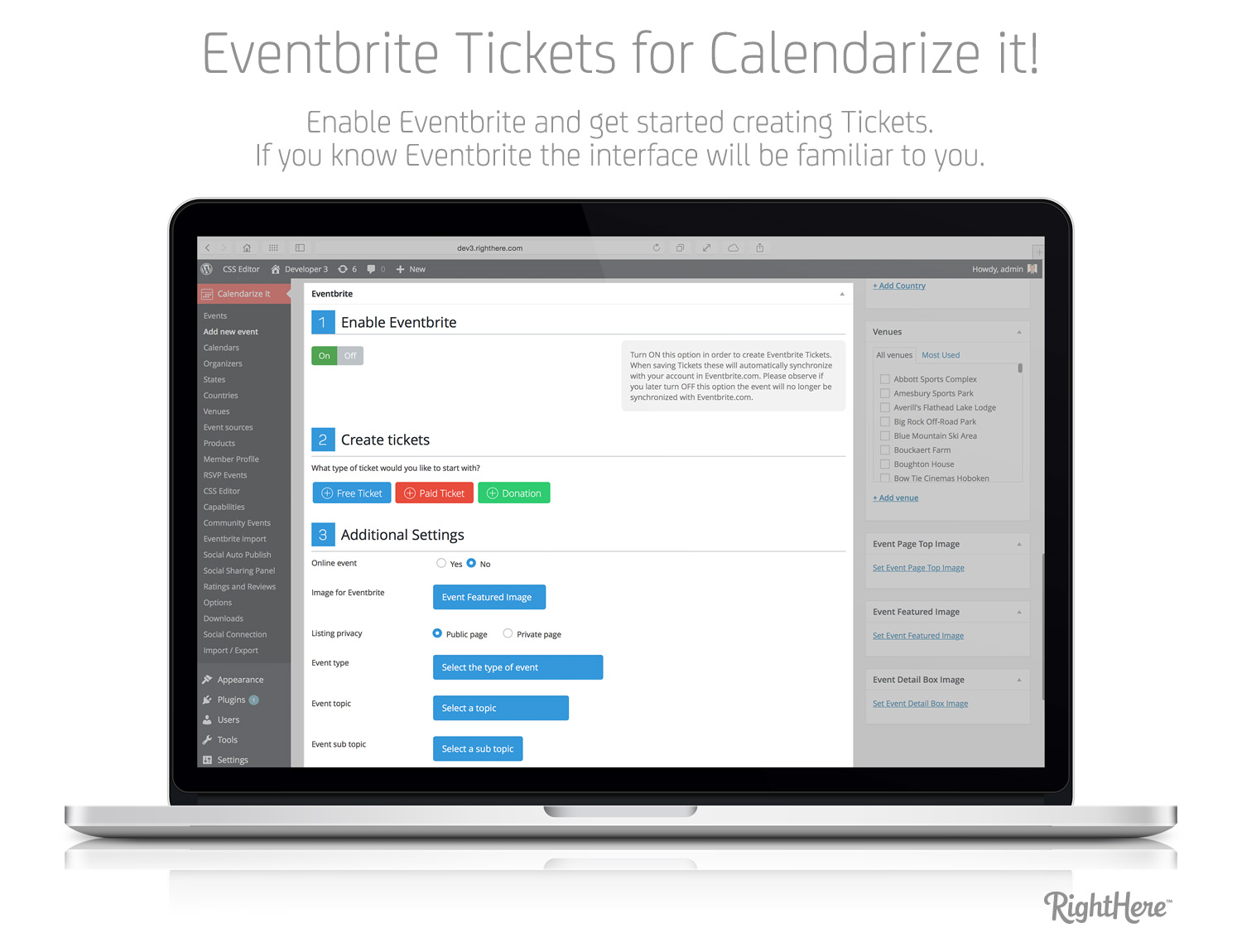
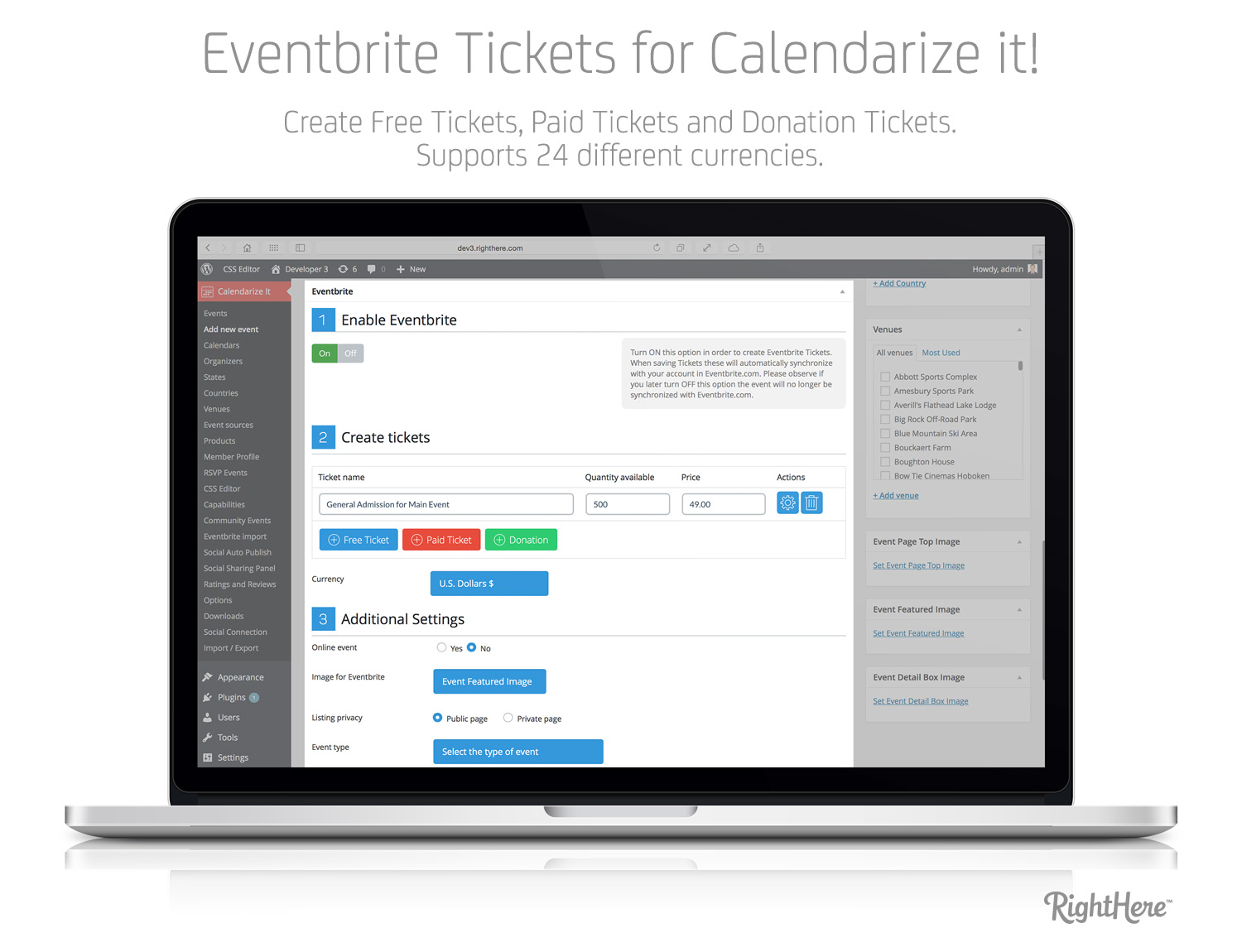
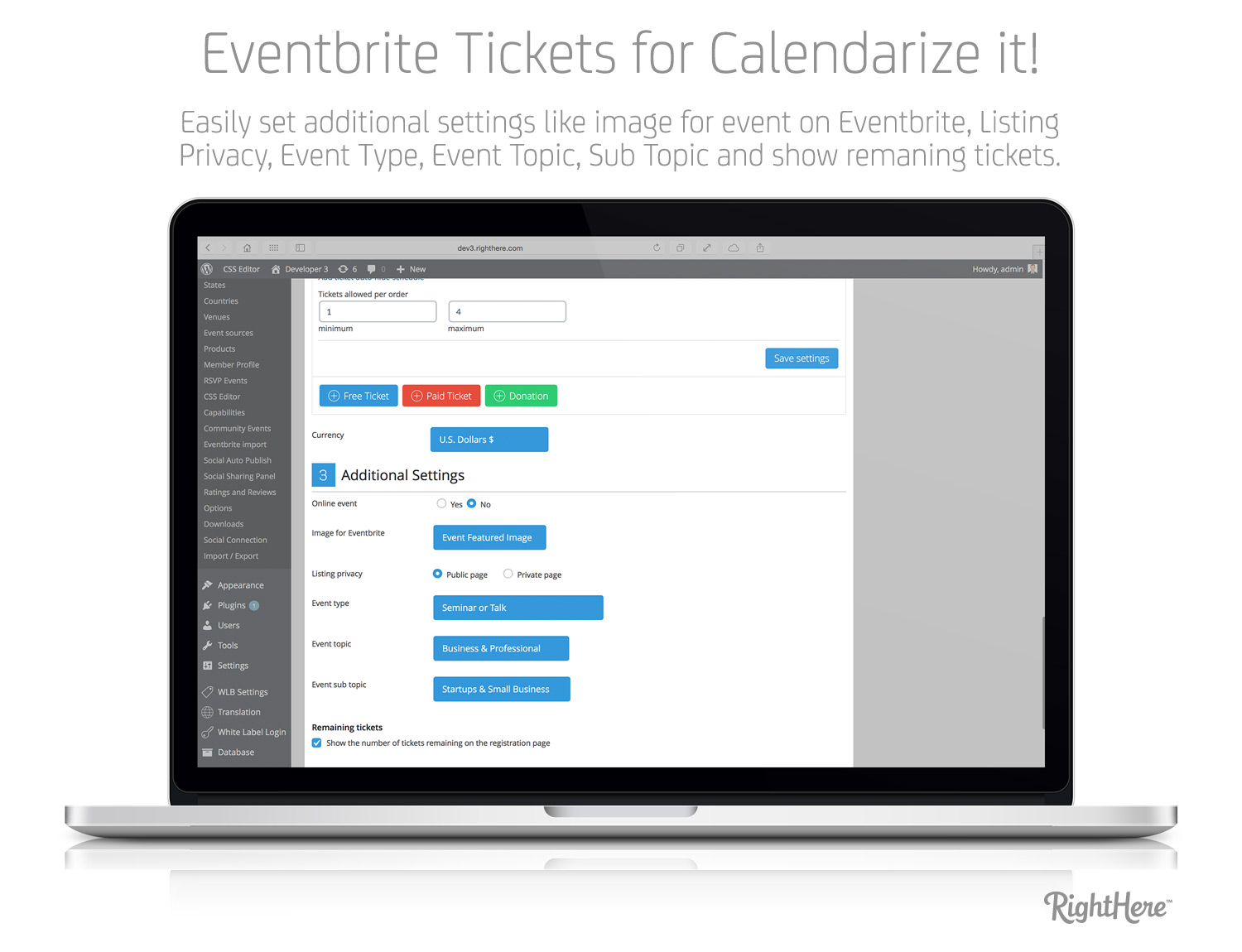
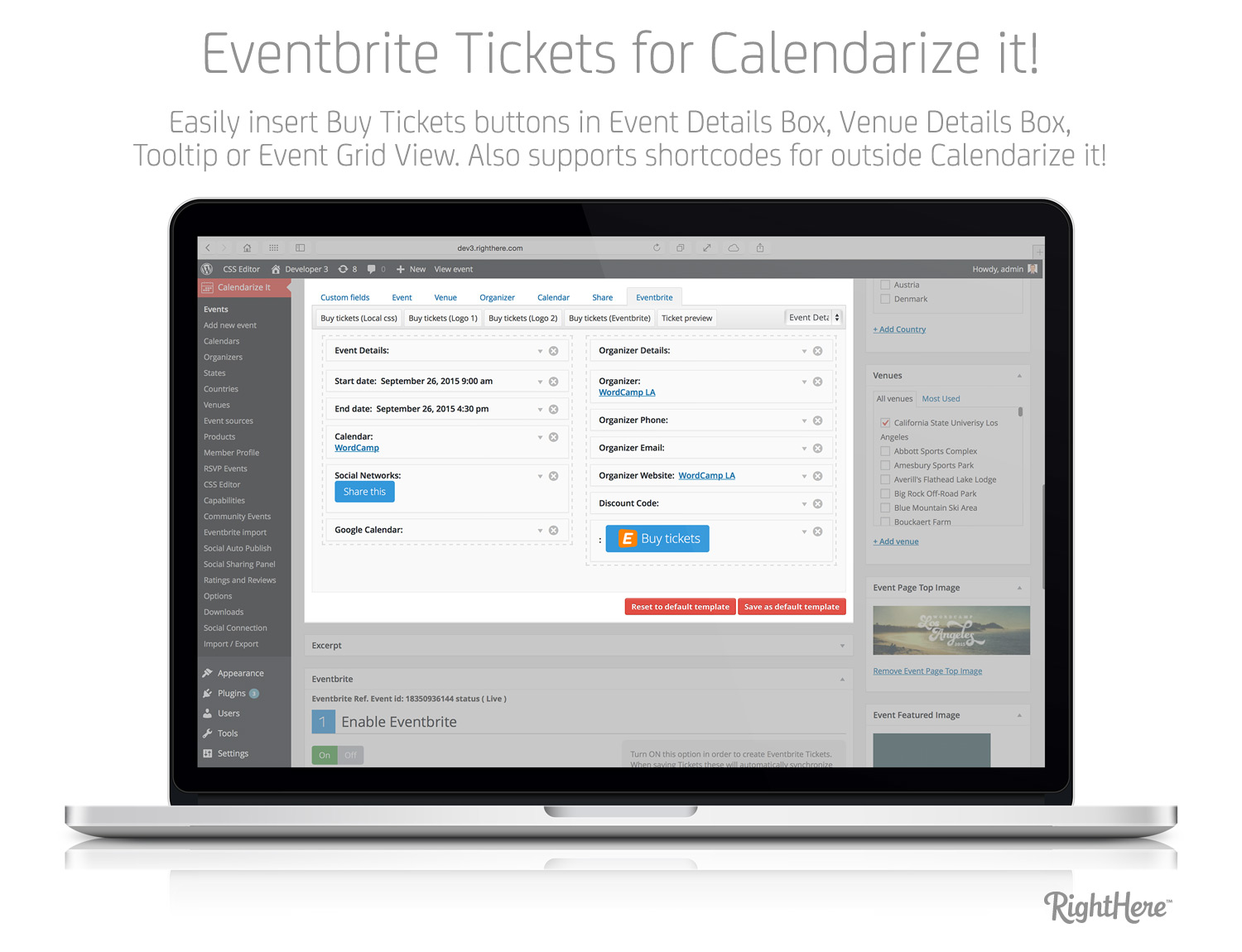
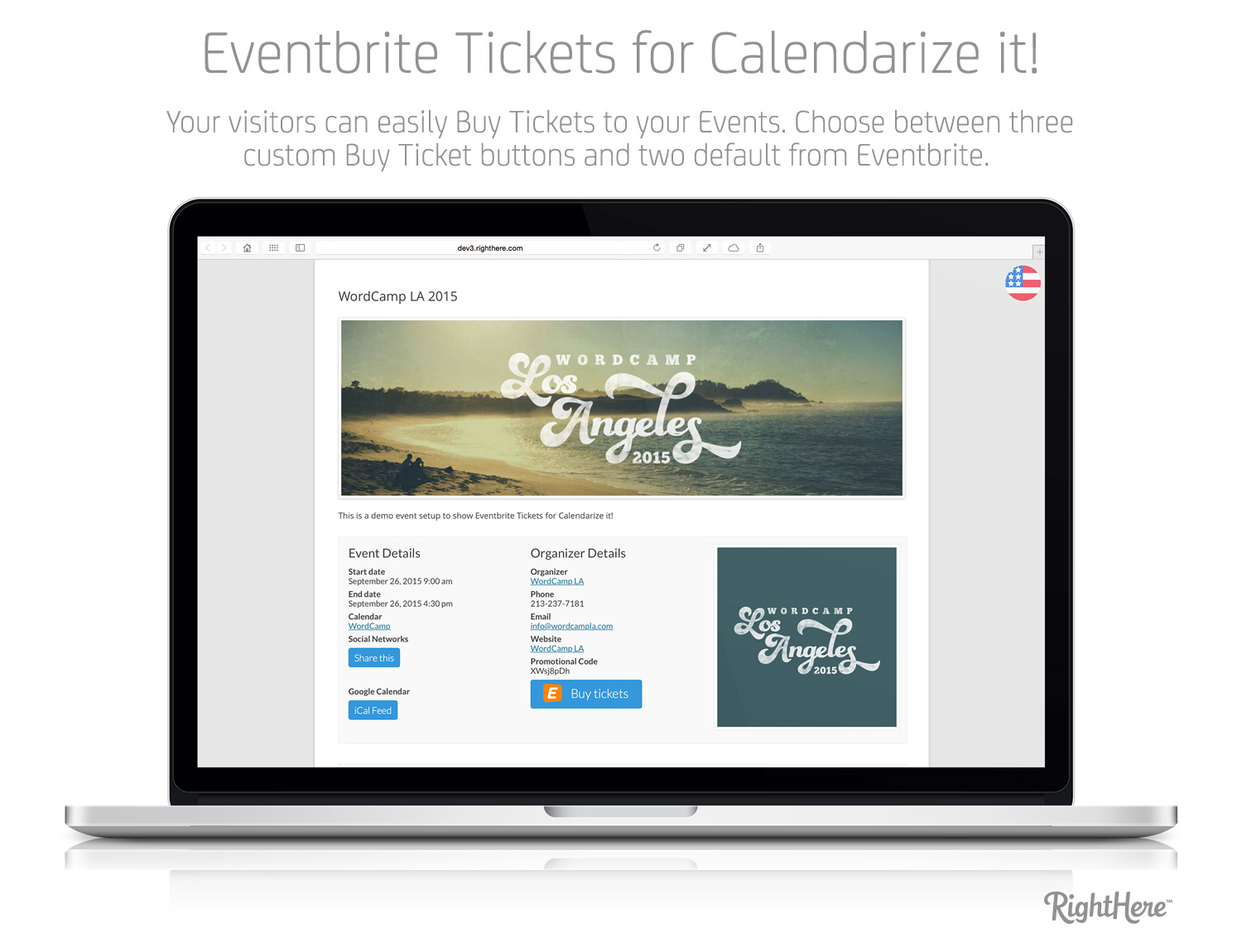
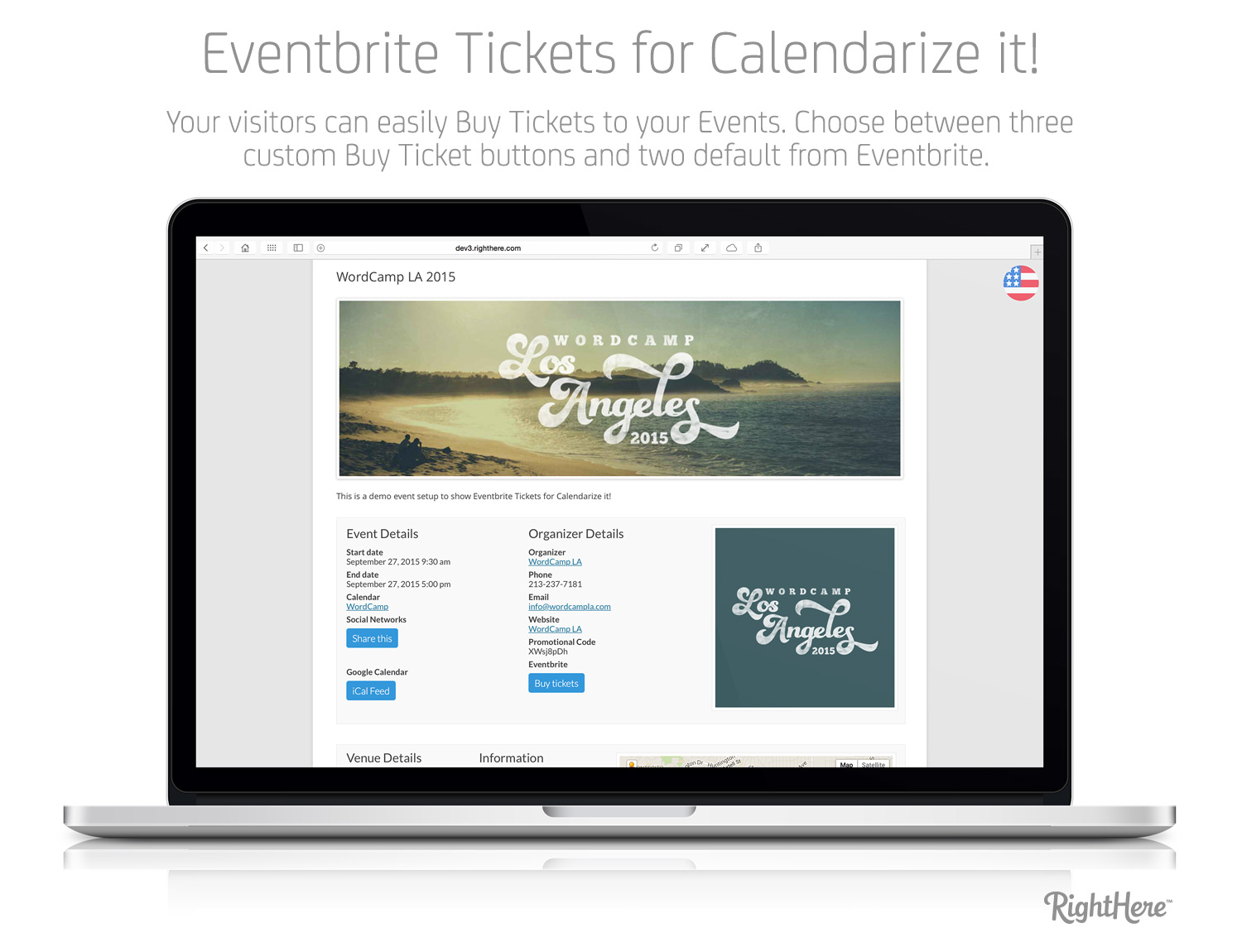
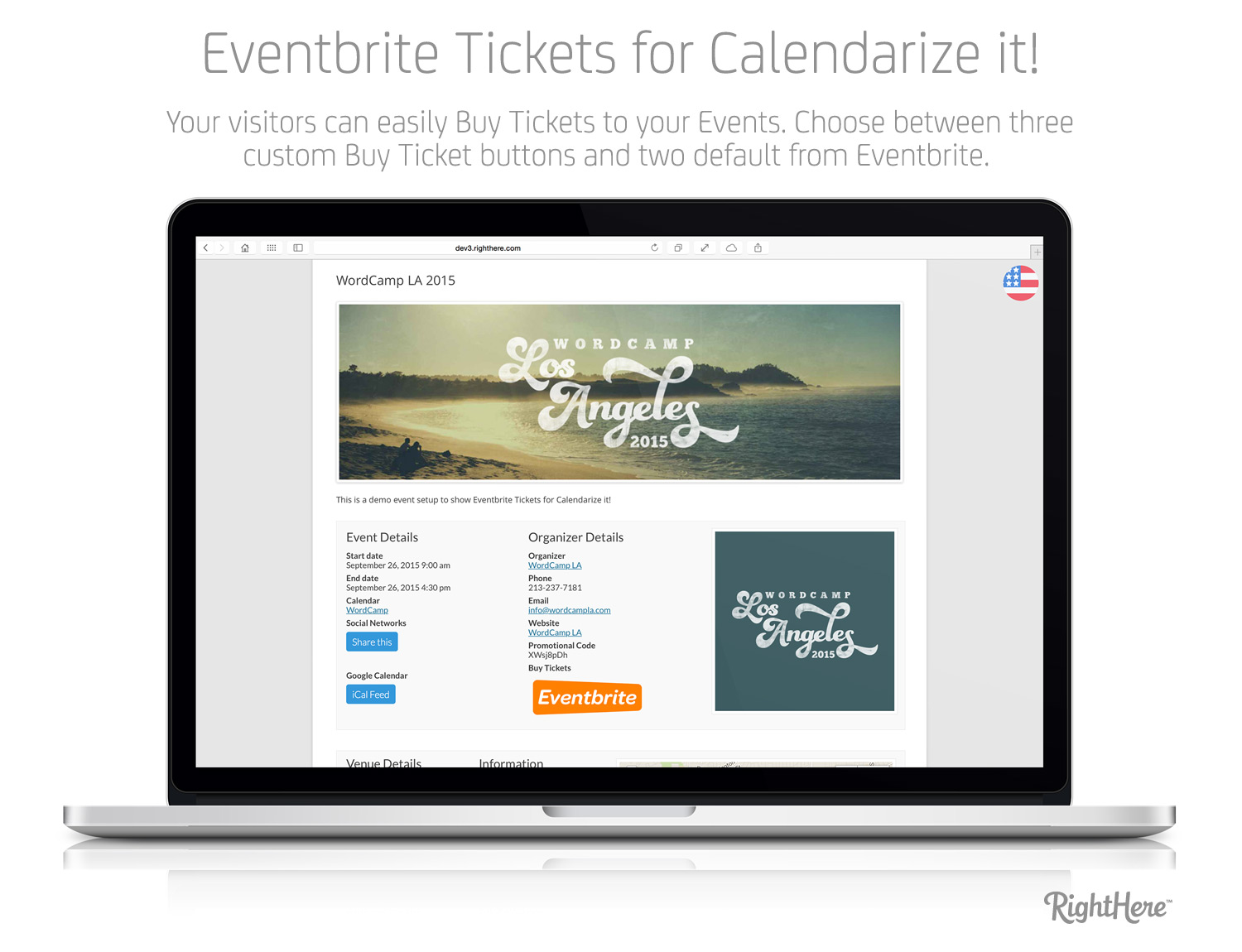
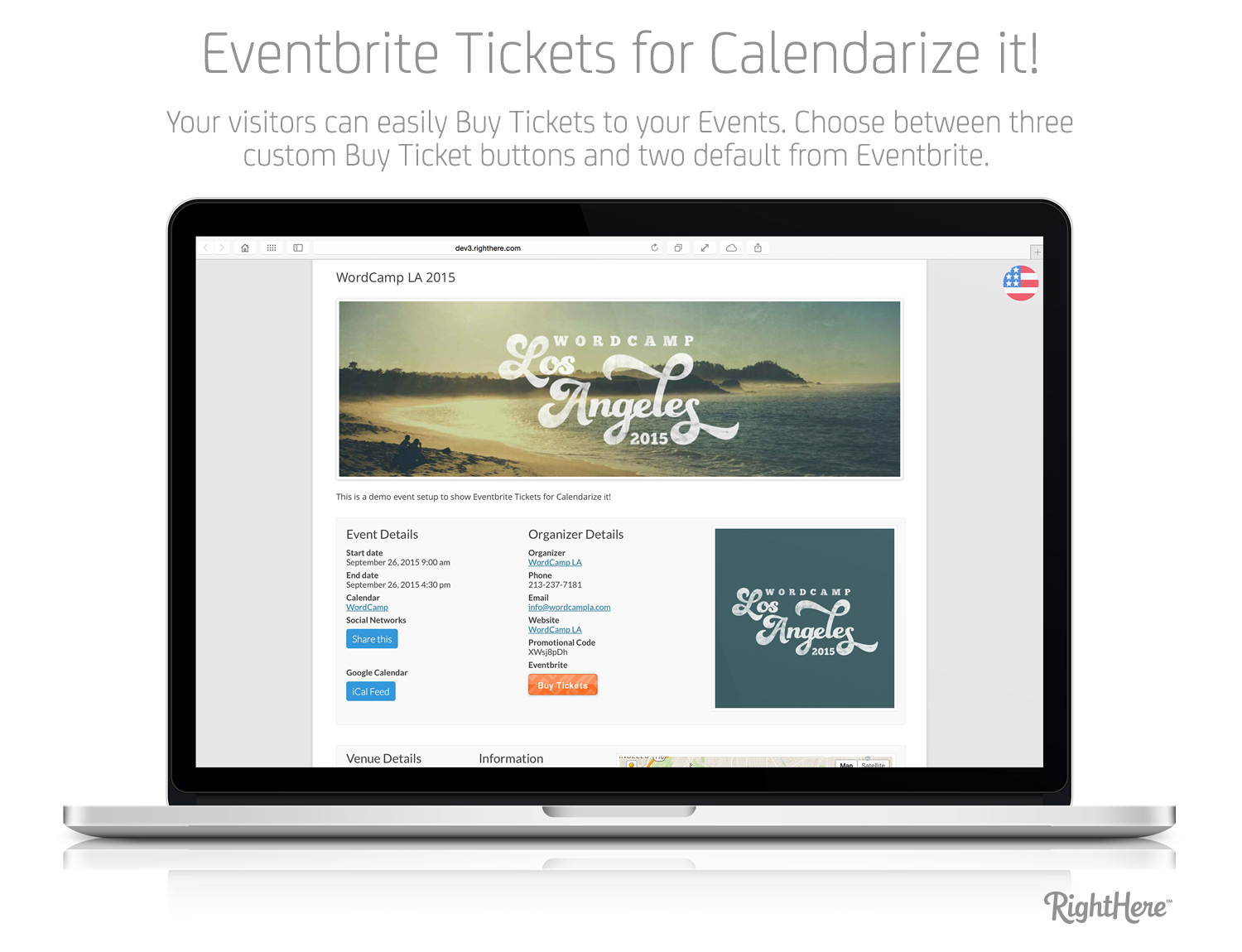
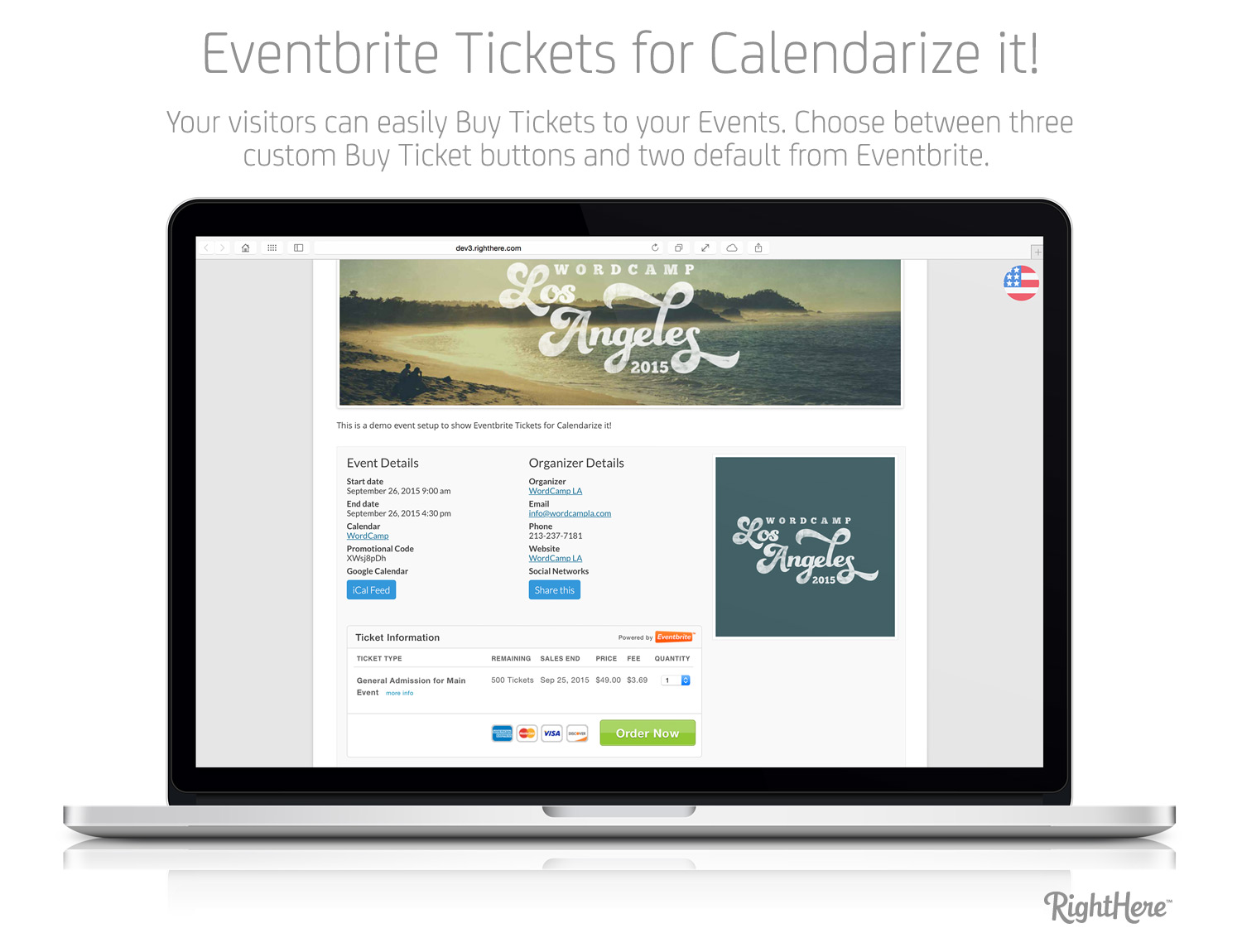
How to download Free Premium Add-ons
We regularly update our plugins for continuous improvement and bug fixes, and we sincerely appreciate your support for our plugins. We want to thank our loyal customers who keep supporting us.
We are happy to introduce Free Premium Add-ons to all customers with valid License Certificate and Item Purchase Code.
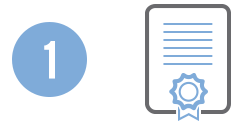
Personal License Certificate
Download your Personal License Certificate from Codecanyon.
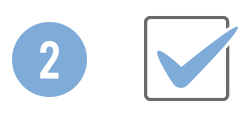
Item Purchase Code
Locate the Item Purchase Code and copy it into the License tab in the Options menu and validate it.
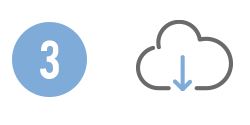
Downloads
Go to the Downloads menu in Calendarize it! and download our free add-ons.
Client satisfaction is our ultimate goal, and we strive for excellence on each and every project. If you are not happy with your purchase or there is something you can’t figure out, do not hesitate to contact us through our Help Center.
Changelog
Version 1.1.2.84501 – July 10, 2018
- Bug Fixed: Some sites experience issues with creating events (sync with Eventbrite)
Version 1.1.1.80186 – June 3, 2017
- Bug Fixed: Timezone string was breaking the administrative interface. Converts GMT to timezone string if the field is left empty.
Version 1.0.8.69897 – May 9, 2016
- Update: xdsoft DateTimePicker implemented via the new rhc DateTimePicker init framework (This will make it possible to easily update the DateTimePicker throughout all our plugins and add-ons, which uses the DateTimePicker)
Version 1.0.7.69316 – April 13, 2016
- Update: Removed old API prepared for DateTimePicker
Version 1.0.6.66608 – January 19, 2016
- Update: Disable scroll on Date Picker
- Updated: Added new DateTimePicker
- Bug Fixed: Issue with saving Date and Time format
- Compatibility Fix: Change classes where the constructor has the same name as the class to __construct (PHP 7 compatibility).
Version 1.0.5.66496 – January 14, 2016
- Update: Added a hide el_properties attribute
Version 1.0.4.66162 – December 31, 2015
- Bug Fixed: Fixed styling on Eventbrite Metabox styliging in wp-admin
Version 1.0.3.64517 – October 30, 2015
- Bug Fixed: When Eventbrite Organizer name is empty import tool crashes
Version 1.0.2.64481 – October 26, 2015
- Bug Fixed: Updated all Eventbrite links to https
Version 1.0.1.64475 – October 20, 2015
- Bug Fixed: The default Event Details Box is not set when importing an event
- Bug Fixed: When user loads the event create screen before adding the oauth token, some lists remains empty until the next day. Changed the label of oauth token to Personal OAuth Token
- Bug Fixed: Listed values are inverted
- Bug Fixed: If the imported Venue and Organizer already exists link to Eventbrite Organizer and Venue and update locally.
- Bug Fixed: Do not show Organizer or Venue error messages if sync is not turned ON
- Update: When syncing Venue, send the iso3166_country_code taxonomy meta instead of plain country name
- Update: Added a label to Venue and Organizer edit screen for the Eventbrite section
- Update: CSS responsive for Eventbrite interface in wp-admin
Version 1.0.0.62554 – September 9, 2015
- First Release