Capabilities and Taxonomies for Calendarize it!

Capabilities and Taxonomies add-on for Calendarize it! allow you to easily create new Taxonomies (filters) and manage who can use them. You will be able to set which user roles that can manage, edit, delete and assign (use) Taxonomies. This will give you complete control, and you can avoid that users will delete any of the filters you have assigned to the events.
How to download free add-ons and purchase premium add-ons?
Enter your License Key in the Options Panel of Calendarize it! and get access to the Downloads section where you can download free add-ons and purchase premium add-ons.
The Item Purchase Code can be found in your License Certificate file. Go to Codecanyon and click on My Account at the top, then click the Downloads tab, and then click the Download button and choose the License Certificate & Purchase Code link. You will find the code in the text file and it will look something like this:
Item Purchase Code: bek72585-d6a6-4724-c8c4-9d32f85734g3
When you have entered your license key click on Downloads in the menu and you will now be able to download the free add-ons as well as purchase the premium add-ons.
Create Custom Taxonomies and control access by Capabilities
By default Calendarize It! has three built in Taxonomies (filters), which are “Calendar”, “Organizers” and “Venues”. For some customers these doesn’t work. You can disable the default custom taxonomies in the Options Panel of Calendarize it! And with the premium add-on Capabilities and Taxonomies for Calendarize it! you can then create your own custom Taxonomies (filters), and you can even control who can manage, edit, delete and assign them to events. This is set by User Role.

After creating your custom Taxonomies (filters) you can easily set who can manage, edit, delete and assign the Taxonomy.
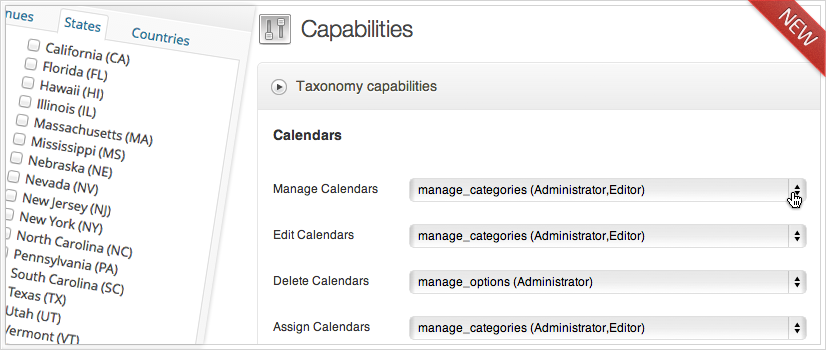
Changelog
Version 1.1.9.75073 – November 9, 2016
- Bug Fixed: When using apostrophy in the Taxonomy name it renders with \ instead of aphostrophy.
- Compatibility Fix: Change classes where the constructor has the same name as the class to __construct (PHP 7 compatibility).
Version 1.1.8.64152 – October 15, 2015
- Bug Fixed: PHP warning in Taxonomy list
- New Feature: Added HTML description to the layout metabox so that the Custom Taxonomy description can be added to the Details Box.
Version 1.1.7.57960 – April 16, 2015
- Update: Show Custom Taxonomy in the layout builder. Add the HTML description to Custom Taxonomies
Version 1.1.6.58873 – April 14, 2015
- Bug Fixed: Post Types label in Options should be Taxonomy
Version 1.1.5.57131 – March 10, 2015
Update: Changed the label of the ID field to Taxonomy, as it is misleading, and added a description
Version 1.1.4.55183 – January 7, 2015
- Bug Fixed: RTL support broken
Version 1.1.3.54673 – November 7, 2014
- Bug Fixed: Term thumb integration broken
- Bug Fixed: Not loading correctly template for Organizer
- Update: Allow term thumb on any Taxonomy including Venues
Version 1.1.2.54585 – October 30, 2014
- Update: On Taxonomy list make the image link to Event Details Page
- Update: Change the layout so that it matches the Visual CSS Editor default styling for Event Grid View.
- Bug Fixed: Not loading correct template for Organizer in Grid View
Version 1.1.1.54476 – October 25, 2014
- Bug Fixed: Do not show thumbnail image container when the Term Thumbnail plugin is not present
- Update: CSS Adjustments for Taxonomy list
Version 1.1.0.54471 – October 24, 2014
- New Feature: Added support for Term Thumbnails plugin images in the Taxonomy Grid and List
Version 1.0.9.54451 – October 22, 2014
- Update: Added the slug argument so that the a single Taxonomy can be matched
Version 1.0.8.54421 – October 20, 2014
- Update: Adjusted CSS for icon when some values goes into two lines
- Update: Added shortcode rhc_taxonomy_list, which in addition takes the taxonomy argument
- Update: Added a template for the Grid version of the Taxonomy list shortcode
Version 1.0.7.54407 – October 17, 2014
- New Feature: Added support for showing Taxonomies in Grid Gallery (requires Events Grid add-on)
- Update: Changed the address SVG icon
- Update: Adjusted CSS for Organizer List
Version 1.0.6.54233 – October 6, 2014
- Update: Updated styling for Show More and Show Previous buttons
- Update: New Icon for Address and Event Date
Version 1.0.5.54187 – October 3, 2014
- New Feature: Added shortcodes for creating Venue List and Organizer list (taxonomies).
Version 1.0.4.53419 – August 25, 2014
- Bug Fixed: Disappearing Options tab
Version 1.0.3.49708 – May 16, 2014
- New Feature: Added option to hide Calendar filter options from filter box (Calendar button)
Version 1.0.2.47327 – February 14, 2014
- Bug Fixed: ID field cannot contain spaces. Will make the ID field lowercase and replace spaces with underscores, so that the filter dialog does not break
- Bug Fixed: Added missing textdomain ,’rchtax’
- Bug Fixed: Prevent some PHP warnings
- Update: Show the post types in the label
- Update: Added the taxonomy slug to the label, to make it possible to identify taxonomies that have the same label but are different for post types.
Version 1.0.1.41807 – November 2, 2013
- New Feature: Allow linking external taxonomies to Calendarize it! Events
- Bug Fixed: Prevent some PHP warnings
- Update: Adjust capability menu to specifically require manage_options capability and not the rhc_options capability
Version 1.0.0.38626 – August 1, 2013
- First Release