
Due to the changes in Facebook API, we can no longer access the Events and Groups API, which allows us to fetch events. This is related to the Cambridge Analytica data scandal.
We will keep monitoring the development. You can read more about this on Facebook developer blog.
Update July, 2019
We have added support for Facebook ics feed URL.
Step 1: Mark events on Facebook as “Interested” or “going”.
Step 2: Go to Facebook your all events page: https://www.facebook.com/events/. In the bottom right corner, see the Upcoming Events, right-click and “copy the link address”. Insert this URL into External Event Sources
External Event Sources add-on for Calendarize it! allow you to show events from Facebook, Google Calendar, ICS (iCal) feed from Microsoft Office 365 and Meetup.com by simply adding a feed. And you and also show events from any other WordPress powered website using Calendarize it!
Insert Shortcodes
Below we have listed the different shortcodes you can use when showing External Event Sources (feeds) with Calendarize it!.
Show both events created in Calendarize it! and from External Event Sources
The following Shortcode will insert the main calendar and show both events created in Calendarize it! and events from any of your External Sources (Facebook, Google Calendar, and Meetup.com).
[calendarizeit]
Show only events created in Calendarize it!
The following Shortcode will insert the main calendar and only show events created in Calendarize it!.
[calendarizeit feed="0"]
Show only events from External Event Sources
The following Shortcode will insert the main calendar and show only events from any of your External Event Sources (Facebook, Google Calendar and Meetup.com).
[calendarizeit feed="1"]
Show only events from External Event Sources and from a specific feed
The following Shortcode will insert the main calendar and show only events from your External Event Sources (Facebook, Google Calendar, and Meetup.com) and by adding the taxonomy and terms attribute you can show a specific feed or multiple specific feeds.
[calendarizeit taxonomy="calendar" terms="spartan-races" feed="1"]
Show only events from External Event Sources and from a specific author
The following Shortcode will insert the main calendar and show only events from your External Event Sources (Facebook, Google Calendar, and Meetup.com) and by adding the argument author=”user_id” or author_name=”author_username” it will only show this specific author.
[calendarizeit author="user_id" author_name="author_username" feed="1"]
Show events from another website using Calendarize it!
With the latest update of External Event Sources, it is now possible to show events from other WordPress powered websites that are using Calendarize it! Simply add a feed URL from the calendar you want to show and you are good to go. Replace our website in the sample code below with your own and replace the calendar slug (spartan-races) with your own.
http://calendarize.it/?rhc_action=get_calendar_events&post_type=events&tax[calendar]=spartan-races
Calendar loading with specific Google Calendar feed
In the Calendars below we have used the taxonomy attribute and the terms attribute to load specific Google Calendar feeds in each calendar. Because we also added the Taxonomy Filter drop-down you can still filter and load other calendars.
[calendarizeit feed="1" local_tz="1" taxonomy="calendar" terms="google-calendar-private" header_left="prevYear,prev,next,nextYear" header_right="btn_tax_calendar,btn_tax_country,btn_tax_state,btn_tax_organizer"]
[calendarizeit feed="1" local_tz="1" taxonomy="calendar" terms="google-calendar-public" header_left="prevYear,prev,next,nextYear" header_right="btn_tax_calendar,btn_tax_country,btn_tax_state,btn_tax_organizer"]
Calendar with both native and External Event Sources feed
In the Calendar removed the “0” or “1” from the feed attribute, which means it will load both Native events and events from External Event Sources. We are also not filtering on any specific taxonomy or term.
[calendarizeit feed="" local_tz="1" taxonomy="" terms="" header_left="prevYear,prev,next,nextYear" header_right="btn_tax_calendar,btn_tax_country,btn_tax_state,btn_tax_organizer"]
How to download Free Premium Add-ons
We regularly update our plugins for continuous improvement and bug fixes, and we sincerely appreciate your support for our plugins. We want to thank our loyal customers who keep supporting us.
We are happy to introduce Free Premium Add-ons to all customers with valid License Certificate and Item Purchase Code.
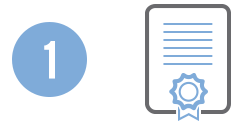
Personal License Certificate
Download your Personal License Certificate from Codecanyon.
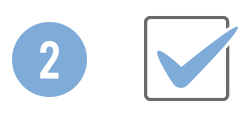
Item Purchase Code
Locate the Item Purchase Code and copy it into the License tab in the Options menu and validate it.
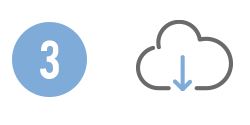
Downloads
Go to the Downloads menu in Calendarize it! and download our free add-ons.
Client satisfaction is our ultimate goal, and we strive for excellence on each and every project. If you are not happy with your purchase or there is something you can’t figure out, do not hesitate to contact us through our Live Chat on https://righthere.com/support/
Changelog
Version 1.6.7.100937 – May 22, 2023
- Compatibility Fix: PHP 8+ support.
Version 1.6.6.100332 – May 12, 2022
- Bug Fixed: Some ICS external sources do not show in the front end.
Version 1.6.5.97981 – October 20, 2020
- Bug Fixed: When loading an ICS external source, only one-month shows, but not others even if there are events for other months in the ICS external source.
- Bug Fixed: When loading an ICS external source and changing the date range, events will not show if they occur a couple of months in the past or future.
Version 1.6.4.97855 – September 18, 2020
- Bug Fixed: invalid feed crashes the Upcoming Events Widget
Version 1.6.3.96514 – March 4, 2020
- Bug Fixed: Issue with localization init
- Update: Added new language folder for translation support
- Update: Added .pot file for translation
Version 1.6.2.93052 – August 7, 2019
- Bug Fixed: Allow any kind of URL as an external source and treat it like a standard ics.
Version 1.6.1.92586 – July 18, 2019
- Update: ical libraries updated to support Facebook ics feed URL
Version 1.6.0.85355 – August 23, 2018
- New Feature: Added support for reading Facebook ical URLs (https://www.facebook.com/events/)
Version 1.5.8.84100 – June 13, 2018
- Update: When loading a feed from a WordPress website using Calendarize it! include the images from the source website in the feed.
- Update: When loading a feed from a WordPress website using Calendarize it! add a parameter to the URL so that the source website provides images to be used by the Accordion Upcoming Events Widget.
Version 1.5.7.83418 – May 5, 2018
- Bug Fixed: When using Local Time Zone in the source feeds, timezone is being applied twice in Accordion Upcoming Events Widget resulting in events displaying wrong time.
- Update: ical parser updated to latest version.
Version 1.5.6.83410 – May 3, 2018
- Bug Fixed: When the External feed comes from Google Calendar, skip parsing recurring rules. Google ical already contains the recurring events.
- Bug Fixed: Added an option to choose a shorter indefinite span for recurring events that have an indefinite ending.
- New Feature: Added option to skip recurring rules in a Google Calendar feed specifically by individual source feed.
Version 1.5.5.82846 – February 7, 2018
- Bug Fixed: Facebook feed with recurring events do not display correctly in Month View.
Version 1.5.4.82347 – November 28, 2017
- Bug Fixed: PHP warning
Version 1.5.3.82092 – November 10, 2017
- Update: Add-on is now using the new version of the recurr library added to Calendarize it!
- Bug Fixed: The event description from Google Calendar feed was cut in the tooltip. Fixed by replacing the outdated ical reader.
Version 1.5.2.81594 – September 28, 2017
- Bug Fixed: Updated class.iCalReader.php with latest version. The previous version was not able to properly parse Microsoft Office 365 ICS (iCal) files.
- Update: Added support for pagination when using External Event Sources in Accordion Upcoming Events Widget.
Version 1.5.1.79801 – May 22, 2017
- Bug Fixed: When using author_name argument, External Event Sources are not showing when not logged in. This fix requires Calendarize it! version 4.4.6 or greater.
Version 1.5.0.78626 – April 17, 2017
- Bug Fixed: Venue label was not localized (translatable)
Version 1.4.9.78448 – April 12, 2017
- Bug Fixed: Evens are off when using DST (Daylight Savings) Time Settings
Version 1.4.8.78435 – April 11, 2017
- Update: Added a description for the “Venue Link to Google Map” option; it needs to be set to YES if the feed should be displayed in the Events Map View (Venues must have a valid Google Maps Address or Latitude and Longitude)
- Bug Fixed: When the .ics comes from Google, remove a second from an all day event. Google .ics sets the end date to next day
Version 1.4.7.73507 – September 6, 2016
- New Feature: Added option to show External Event Sources (feed) in personal calendars. This works with the attribute author=”current_user”. Normally this would only show events created by the user logged in, but choosing YES will show the feed in the personal calendar.
Version 1.4.6.70205 – May 18, 2016
- Compatibility Fix: Change classes where the constructor has the same name as the class to __construct (PHP 7 compatibility)
- Bug Fixed: Feeds from another site using Calendarize it! are not displaying in the Accordion Upcoming Events Widget
Version 1.4.5.63910 – October 7, 2015
- Bug Fixed: When using a Google Calendar ics and using Source Time Zone, the events are displayed in UTC 0. Technical: Google sets a X-WR-TIMEZONE attribute with the actual event timezone.
Version 1.4.4.63792 – October 1, 2015
- Bug Fixed: Color not being applied on Accordion Upcoming Events Widget
Version 1.4.3.61062 – August 1, 2015
- Update: Added support for Facebook API v2.4. Facebook recently updated their API and customers with API keys prior to version 2.3 will no longer work.
- Update: Latest SDK PHP 5
Verion 1.4.2.59069 – May 29, 2015
- Bug Fixed: Facebook sources not showing. Location and Venue fields have been normalized to the place field in Facebook API v2.3.
Version 1.4.1.59014 – May 19, 2015
- Bug Fixed: Local time zone settings not getting applied to Facebook sources
Version 1.4.0.58851 – May 7, 2015
- Bug Fixed: When using a Google source with the time zone setting the calendar crashes.
Version 1.3.9.58817 – May 5, 2015
- Update: Added PHP Version check to avoid crashes when sites use PHP version prior to version 5.3.
Version 1.3.8.58299 – April 23, 2015
- New Feature: Added support for enabling Taxonomies for Sources
- Bug Fixed: PHP warning when using server mode in Upcoming Events Widget when loading External Event Sources
Version 1.3.7.57603 – April 6, 2015
- Bug Fixed: When an External Event Source is not assigned a Calendar a PHP warning is displayed.
Version 1.3.6.57376 – March 20, 2015
- Bug Fixed: If the include External Event Sources in feed is active explicit feed=”0″ should not include External Event Sources
- Bug Fixed: ics reader is not unfolding source ICS
- Bug Fixed: External Calendarize it! feed is incorrectly identified as local
- Bug Fixed: On a not valid Facebook URL the wp-admin doesn’t return an error message
Version 1.3.5.57252 – March 14, 2015
- New Feature: Make Facebook raw links clickable
Version 1.3.4.57221 – March 13, 2015
- Bug Fixed: When time zone string is not valid, the shortcode will crash processing an ics feed with recurring rules
- Bug Fixed: External Event Sources crashes when time zone of source can not be determined
- Bug Fixed: External Event Sources not rendering when preloading or generating server side static events.
- Bug Fixed: Preloaded External Event Sources are not being cached
- Bug Fixed: Layout broken by HTML in External Event Sources
- Bug Fixed: Meetup.com URLs are returning incorrect error message when there are no events in the feed
- New Feature: Added support for disabling tooltip for External Event Sources
- New Feature: Implement External Event Sources server loaded events
- New Feature: Implement preloading of Google Calendar feeds and ics
- Update: Improve Meetup.com URL detection
Version 1.3.3.56815 – February 25, 2015
- Bug Fixed: Clear cache when saving sources. When color is changed it does not reflect in the frontend
- Bug Fixed: Venue from ics location field is not unescaped
- Bug Fixed: Event Color by Taxonomy is not working for Facebook, Google Calendar, Meetup and ics
Version 1.3.2.56609 – February 19, 2015
- Update: When colors are not set in External Event Sources use the colors defined by Events Color by Taxonomy
Version 1.3.1.56406 – February 12, 2015
- Bug Fixed: Some characters are not unescaped in ics feed
Version 1.3.0.55326 – January 16, 2015
- Bug Fixed: Google Calendar sets all day events end date, the next date
Version 1.2.9
Version 1.2.8
Version 1.2.7
Version 1.2.6
Version 1.2.5
Version 1.2.4
Version 1.2.3
Version 1.2.2.
Version 1.2.1
Version 1.2.0
Version 1.1.9
Version 1.1.8
Version 1.1.7.54096 – Sepmtember 24, 2014
- New Feature: Enable URL in Google feed
- Bug Fixed: When add-on is activated it is hiding the Event Grid View in the Calendarize it! Options tab.
- Bug Fixed: When querying a single event ics do not add External Sources to feed.
- New Feature: Added option to link Venue address to Google Map. On Google Calendar it requires that the WHERE field contains a valid Google Map address. On Facebook the location must be a valid Google Map address.
Version 1.1.6.52062 – July 8, 2014
- Update: Modify Google feed so that the location will show as venue
- Update: Google feed show in local time zone
- Update: Do not apply offset to Google all day events
Version 1.1.5.51979 – July 5, 2014
- New Feature: Added support for disabling link on tooltip.
Version 1.1.4.51812 – July 2, 2014
- New Feature: Added function for adding the External Event Sources feeds to the local Calendarize it! iCal feed.
- New Feature: Added option to enable or disable External Event Sources in ical feed. This is disabled by default
- New Feature: Added the feed drop down to the Upcoming Events Widget, so that the Upcoming Events can be customized for feed or not.
Version 1.1.3.47329 – February 14, 2014
- New Feature: Added filter by author, so that when using author in the shortcode, it will limit the event sources to only showing events by the specific author.
Version 1.1.2.44060 – January 6, 2014
- Update: Adding missing textdomains for translation
- Bug Fixed: When default color is not set in External Event Sources, the color should be taken from the External Source.
Version 1.1.1.43070 – December 10, 2013
- Bug Fixed: rhc feed not using the defined color
- New Feature: Option to choose tooltip link target for external sources.
Version 1.1.0.40060 – September 18, 2013
- Added support for showing events from another WordPress website using Calendarize it!
Version 1.0.0.37859 – July 1, 2013
- First Release
