Importer for Calendarize it!
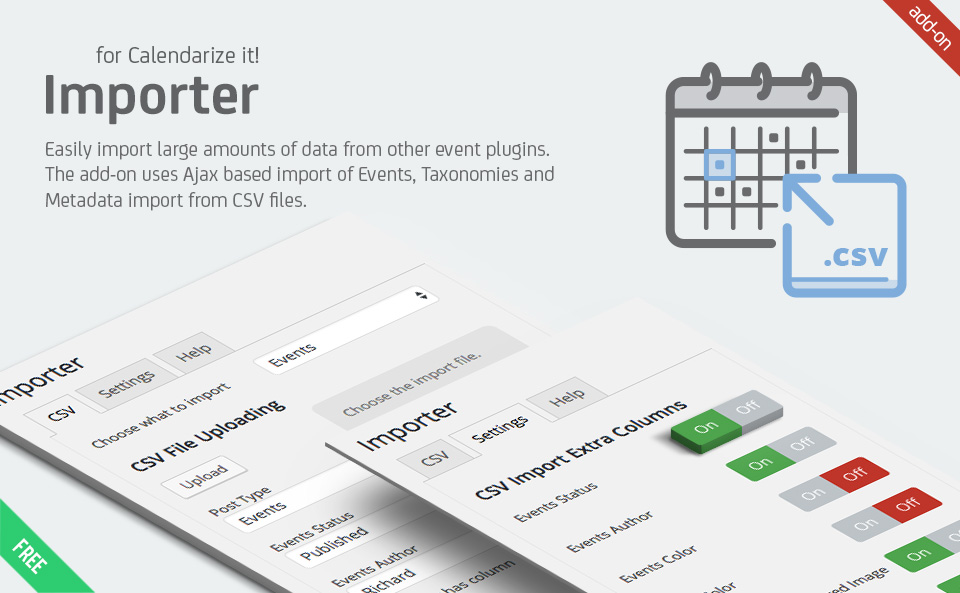
The Importer for Calendarize it! add-on will allow you to easily import large amounts of data from other event plugins. The add-on uses Ajax based import of Events, Taxonomies, and Metadata import from CSV files.
The following Events Fields are supported:
- Event Title
- Event Permalink
- Event Excerpt
- Event Content
- Start Date
- End Date
- Start Time
- End Time
- Calendars (Taxonomy)
- Organizers (Taxonomy)
- Venues (Taxonomy)
- States (Custom Taxonomy)
- Countries (Custom Taxonomy)
- Event Color (Month View bar color)
- Event Text Color (Month View text color)
- Post Status
- WordPress Featured Image
- Event Page Top Image
- Event Details Box Image
- Event Featured Image
- Month View Image
The following Taxonomy Terms Data fields are supported
Venues
- Venue Image
- Venue Nofollow
- Venue Website Label
- Venue Website
- Venue Email
- Venue Phone
- Venue Text info for Window (Map View)
- Venue Zoom
- Venue Country
- Venue iso3166 Country Code
- Venue Longitude
- Venue Latitude
- Venue Google Address
- Venue Postal Code
- Venue State
- Venue City
- Venue Address
- Venue Description
- Venue HTML Description
- Venue Slug
- Venue Name
Calendars
- Calendar Name
- Calendar Slug
- Calendar Description
Organizers
- Organizer Name
- Organizer Slug
- Organizer Description
- Organizer HTML Description
- Organizer Phone
- Organizer Email
- Organizer Website
- Organizer Website Label
- Organizer Nofollow
- Organizer Image
Importer for Calendarize it! also, supports any custom Taxonomies you might have created with Capabilities and Taxonomies for Calendarize it!
Use these sample .csv files as a template for your import.





How to download free add-ons and purchase premium add-ons?

Enter your License Key in the Options Panel of Calendarize it! and get access to the Downloads section where you can download free add-ons and purchase premium add-ons.
The Item Purchase Code can be found in your License Certificate file. Go to Codecanyon and click on My Account at the top, then click the Downloads tab, and then click the Download button and choose the License Certificate & Purchase Code link. You will find the code in the text file and it will look something like this:
Item Purchase Code: bek72585-d6a6-4724-c8c4-9d32f85734g3
When you have entered your license key click on Downloads in the menu and you will now be able to download the free add-ons as well as purchase the premium add-ons.
Changelog
Version 1.0.5.81966 – October 24, 2017
- Update: Added support for retrieving Custom Taxonomies from Calendarize it! Makes it possible to map Custom Taxonomy Meta Data.
Version 1.0.4.81721 – October 6, 2017
- Update: Added support for importing Event Permalink. This is useful when events have the same name (the permalink must be unique in order to import multiple events with the same name)
Version 1.0.3.80018 – May 29, 2017
- Bug Update: Fixed an issue related to import Chinese characters.
Version 1.0.2.78039 – March 29, 2017
- Bug Update: Fixed issue with UTF–8 character encoding and importing events.
Version 1.0.1.73994 – October 4, 2016
- Bug Fixed: PHP warnings and a bug with importing terms data
Version 1.0.0.70851 – July 6, 2016
- First release