RSVP Events for Calendarize it!

Let your visitors RSVP to events in your Calendar ?
RSVP Events add-on for Calendarize it! allows your visitors to RSVP to Events in your calendar. Visitors can RSVP using Facebook, Twitter, Google+, LinkedIn, WordPress or manually enter their name and email address. They will also be able to change their RSVP status up until the time you set in the General Settings tab.
As soon as you download RSVP Events and flip the switch from OFF to ON the RSVP Events add-on is activated, but the RSVP Events Box will not show on the individual events before you flip the switch from OFF to ON in the Layout Options meta box in the particular event.
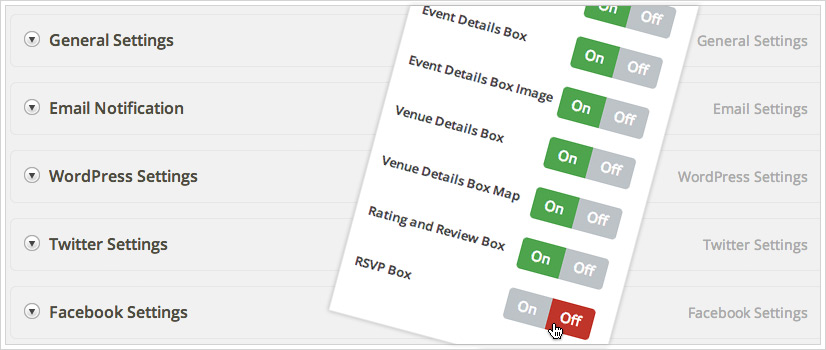
In the Options Panel, you can easily configure RSVP. You can change the visibility of the RSVP Box in all events at the same time. Visitors can change their RSVP status, and you can select the time before the event takes place where they can change their status.
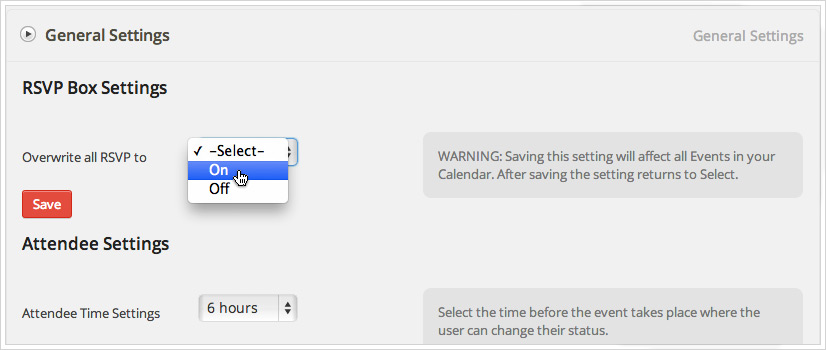
You can easily turn the different features ON or OFF in the RSVP Box.
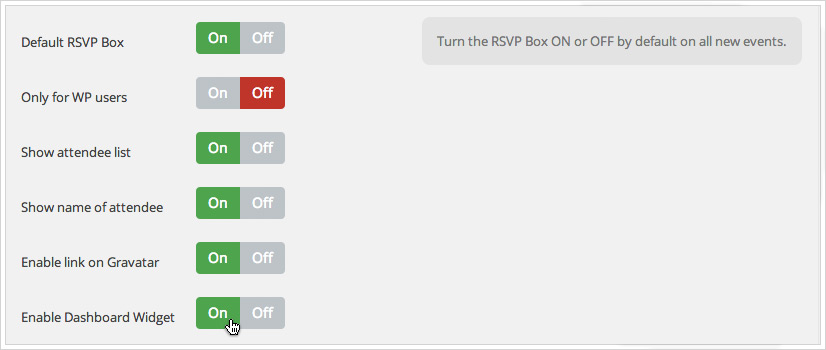
It is easy for your visitors to RSVP. Just choose one of the three options Attending Event, Maybe or Not Attending and then choose either Connect with Twitter or Connect with Facebook and you’re ready to go. If you do not use Connect with Twitter or Connect with Facebook, you will have to manually fill in the information and then click Join and RSVP.
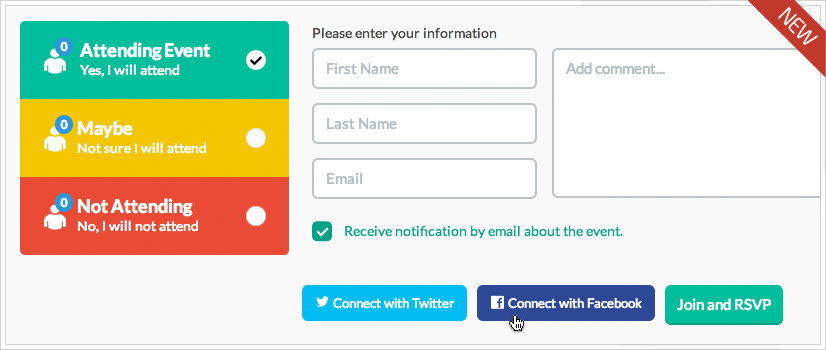
When your visitors RSVP for an event their Gravatar or profile image from Twitter or Facebook will show up in the already attending list if you have enabled this feature. You can also enable showing the name of the attendee, activate the link to their Twitter or Facebook profile. You can also disable showing attendees if you want privacy.
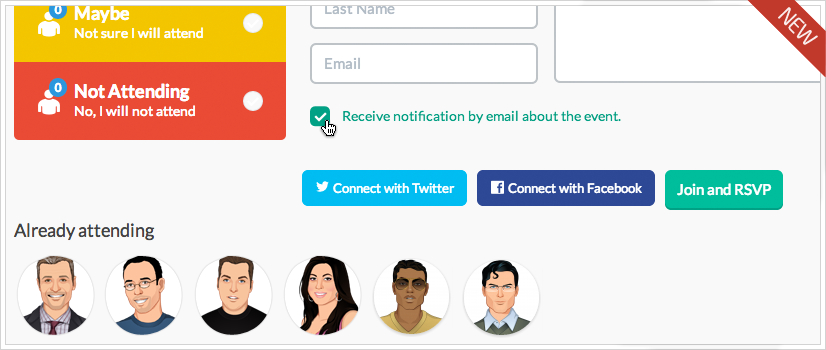
If you have enabled the WordPress toolbar when you view the website, you can access the RSVP menu, which gives you access directly to the Attendee Status List in the wp-admin (RSVP List).
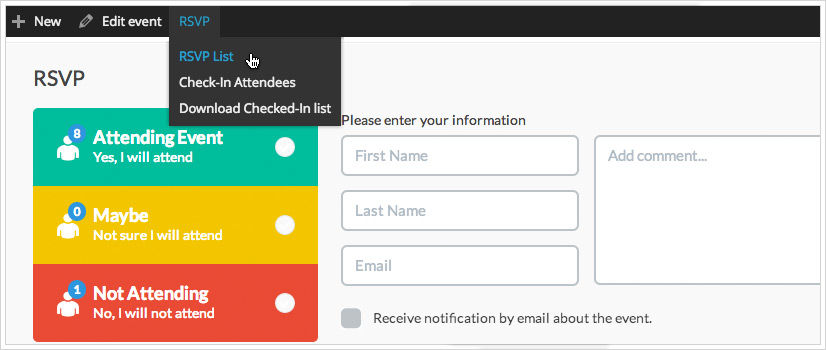
In the event list in wp-admin, you will see an RSVP List link when you move the cursor over the name of the event.
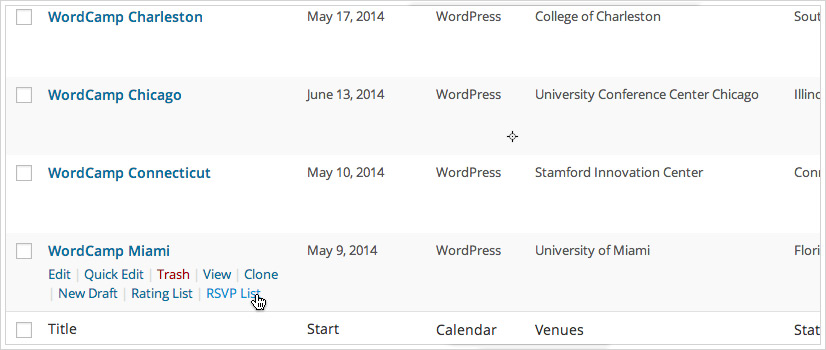
Click on the RSVP List link, and you will get a list of all attendees with the information you collected. You can manually change the status of visitors who RSVP’d.
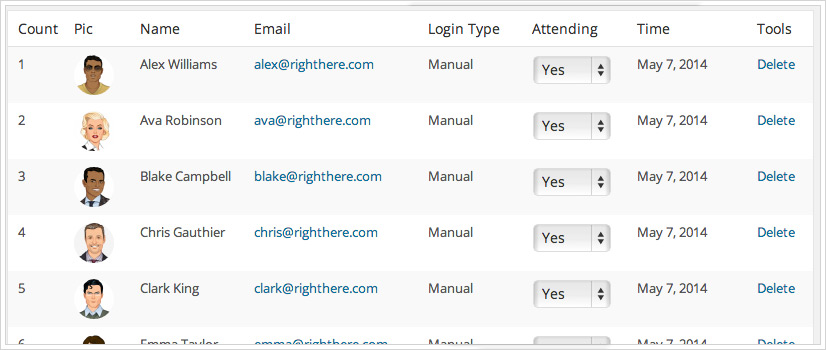
Click on the Check-In Attendees link in the RSVP menu, and you will get a Check-In Attendees list, which easily let you check in people who has RSVP’d Attending.
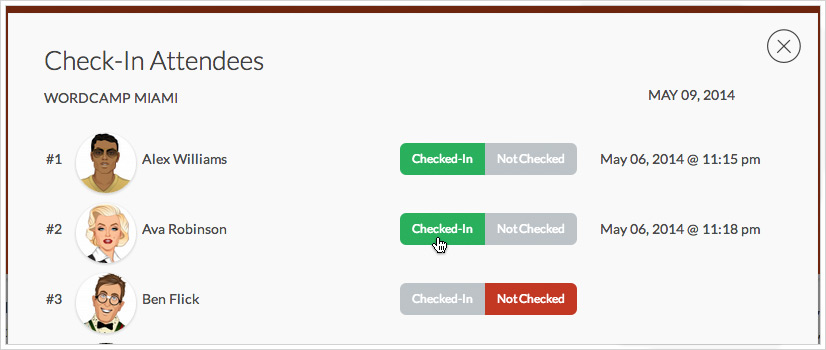
If you have enabled the RSVP Dashboard Widget, it will display all the events where visitors has RSVP’d. You can quickly sort the different events by date, title, attending and if you have a lot of events and don’t want to display all you can choose between 1, 3, 6 or 12 months.
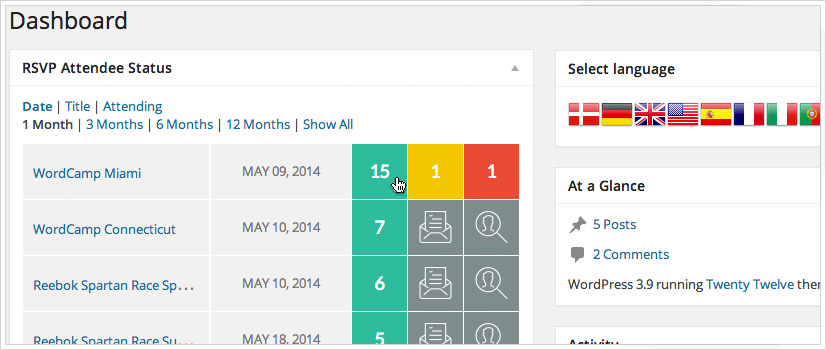
If you have downloaded the free Visual CSS Editor add-on for Calendarize it!, you can easily change the styling (layout, colors, and fonts) of the RSVP Events Box. It has never been easier to make it match your website’s theme.
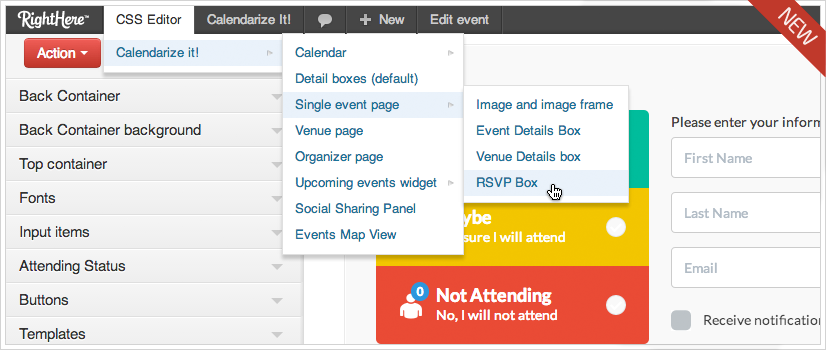
How to download free add-ons and purchase premium add-ons?
Enter your License Key in the Options Panel of Calendarize it! and get access to the Downloads section where you can download free add-ons and purchase premium add-ons.
You can find the Item Purchase Code in your License Certificate file. Go to Codecanyon and click on My Account at the top, then click the Downloads tab, and then click the Download button and choose the License Certificate & Purchase Code link. You will find the code in the text file, and it will look something like this:
Item Purchase Code: bek72585-d6a6-4724-c8c4-9d32f85734g3
When you have entered your license key, click on Downloads in the menu, and you will now be able to download the free add-ons as well as purchase the premium add-ons.
Changelog
Version 4.2.2.86959 – January 16, 2019
- Bug Fixed: Missing uh_social_connection class (Caused the RSVP Events radio buttons to crash)
Version 4.2.1.86567 – December 12, 2018
- Compatibility Fix: db engine to support for Microsoft hosting.
Version 4.2.0.84471 – July 6, 2018
- Update: Added timestamp to the RSVP list in wp-admin. This makes it easier to determine when the person exactly submitted the RSVP.
Version 4.1.9.84455 – July 5, 2018
- Update: Changed the order of Attendees based on the date/time of their RSVP.
Version 4.1.8.84120 – June 13, 2018
- Bug Fixed: Author user role cannot access RSVP List when capabilities are set in the Feature Access tab.
Version 4.1.7.83129 – March 30, 2018
- Bug Fixed: Database columns updating process
Version 4.1.6.83090 – March 20, 2018
- Bug Fixed: Missing and/or wrong data records in RSVP Events Dashboard Widget
Version 4.1.5.83028 – March 7, 2018
- Compatibility Fix: Some websites was not showing the notification after submitting RSVP status.
Version 4.1.4.82869 – February 15, 2018
- Bug Fixed: Loading the uh_social_connection library
- Update: Language file .po/.mo files updates
Version 4.1.3.82833 – January 31, 2018
- Bug Fixed: changed hardcoded URL in avatars
Version 4.1.0.82740 – January 22, 2018
- Bug Fixed: Issue with getting IP on ISS (updating add-on from inside wp-admin).
Version 4.0.9.80931 – July 31, 2017
- Bug Fixed: Mixup for notifications Attendee, Administrator, and Organizer.
Version 4.0.8.778 – July 14, 2017
- New Feature: Added support for Custom Post Types
- Bug Fixed: Default for Custom Fields (missing email issue on fresh installations)
Version 4.0.7.80350 – June 14, 2017
- Bug Fixed: Submenu page URL
Version 4.0.6.80190 – June 5, 207
- Update: UI interface improvements
Version 4.0.5.79609 – May 16, 2017
- Improvement: Added support for customizing Email Subject for RSVP change status.
Version 4.0.4.79428 – May 11, 2017
- Bug Fixed: Issue with custom fields (selecting Name and Email Fields)
Version 4.0.3.79216 – May 8, 2017
- Bug Fixed: Some events with RSVP entries was missing from the RSVP Events Dashboard Widget.
Version 4.0.2.79045 – May 1, 2017
- Bug Fixed: Fixed value for empty meta box field
- Bug Fixed: Missing status message value
- Compatibility Fix: Added a reset for post variable when check post type
- Update: Added check for email when doing manual submit (using manual RSVP requires a valid email, but we didn’t have a check for email)
Version 4.0.1.77290 – March 6, 2017
- Update: Changed Visual Composer (VC) to RHC
- Update: Date and Time format in RSVP emails using WordPress date and time format
Version 4.0.0.75632 – December 9, 2016
- Bug Fixed: Recurring dates in the RSVP list not showing correctly
- Bug Fixed: Post ID in the RSVP Widget not correct for recurring events
- Bug Fixed: Broken replacement tags Organizer, Venue, and Excerpt
- New Feature: Added support for creating RSVP fields for individual events (Includes support for the three default fields and custom fields)
- New Feature: Added element for using the RSVP Box with Visual Composer
- New Feature: Adding support for using RSVP shortcode outside the Event.
Example:
[sws_shortcode width=”100%” float=”left” class=”sws_blue”] [/sws_shortcode]
Simply replace the post_id value with the Post ID of the event where you want the RSVP information to be stored
Version 3.0.6. 74300 – October 14, 2016
- Update: Facebook API changed to version 2.8
Version 3.0.5.74119 – October 7, 2016
- Bug Fixed: Social Connect includes module not implemented correctly. Social Connect depended on other resources.
Version 3.0.4.74039 – October 5, 2016
- Bug Fixed: PHP warning implode() [function.implode]: invalid arguments passed …/wp-content/uploads/calendarize-it/calendarize-it-rsvp-events/inc/tools.php on line 577
- Bug Fixed: Error occurring in some sites when user RSVP when not logged in
- Update: Options Panel to horizontal tabs
Version 3.0.3.73681 – September 20, 2016
- Bug Fixed: Blocked protocol for the CSS font import (issue with HTTP and HTTPS)
- Bug Fixed: [ATTENDEE_NAME] is not showing up just the actual tag [ATTENDEE_NAME]
- Bug Fixed: [ORGANIZER_NAME] is not showing up in the email just blank space where the organizer name is supposed to be
- Bug Fixed: Corrected spelling error (Registered)
Version 3.0.2.73077 – August 19, 2016
- Compatibility Fix: Change classes where the constructor has the same name as the class to __construct (PHP 7 compatibility).
- Bug Fixed: List issue (Undefined index: event_rdate)
- Bug Fixed: Undefined index action issue on save_post hook
- Bug Fixed: RSVP attendees status not showing in wp-admin list
Version 3.0.1.67578 – February 5, 2016
- Bug Fixed: Issue with the pop_handle_save function
Version 3.0.0.66.183 – January 4, 2016
- New Feature: Customize your RSVP boxes (Yes, Maybe, No). Add or remove fields
- New Feature: Customize fields (First Name, Last Name, Email) add your fields
- New Feature: Customize all labels
- New Feature: Set limit on number of “seats” for RSVP
- New Feature: Troubleshooting convert old data to new data format
- New Feature: Added support for additional replacement tags for building custom emails and publish to Facebook and Twitter
- Bug Fixed: issue with pop_handle_save function
Version 2.0.6.54153 – September 30, 2014
- Update: When using Facebook Connect the Social Connection API will request the user’s email address from Facebook. The user must accept this. If the user doesn’t allow this, we will not be able to collect the email address.
Version 2.0.5 rev51687 – June 29, 2014
- Update: Reduce the information from Google+ so that it doesn’t need to use the public API access key.
Version 2.0.4 rev51613 – June 27, 2014
- Bug Fixed: Removed PHP warning
- New Feature: Added support for settings Feature Access (Capability Manager) for each User Role.
Version 2.0.3 rev51025 – June 19, 2014
- Bug Fixed: Social Connection menu was not showing when only RSVP Events add-on is installed.
Version 2.0.2 rev50985 – June 16, 2014
- New Feature: Added Support for new Social Connection menu for entering API Keys for each Social Network. Any add-on using Social Connect will use the API Keys in this section.
Version 2.0.1 rev49363 – May 6, 2014
- Bug Fixed: Broken links for Events that is not a recurring event.
Version 2.0.0 rev49306 – May 5, 2014
- New Feature: Allowing visitors who RSVP’d to change their RSVP status before the event takes place (6, 12, 24, 48, 72 hours, 7 days, 14 days, 30 days and no limit)
- New Feature: Administrator Email Notification when visitors RSVP.
- New Feature: RSVP Attendee Status Dashboard Widget. Enable Widget on Dashboard and show Attendee Status for each event. Download CSV file of participants and go directly to the RSVP List of the event.
- New Feature: Troubleshooting tab allowing you to select the character-separated value in the CSV file. Useful if you use either Excel (Microsoft) or Numbers (Apple).
- New Feature: RSVP menu in the toolbar. Go directly to RSVP Status List, Download Checked-In List and check-in Attendees directly from your computer, tablet or smartphone.
Version 1.1.4 rev47486 – February 24, 2014
- Bug Fixed: Removed PHP warnings
Version 1.1.3 rev47141 – February 10, 2014
- Bug Fixed: Removed additional space in top of website caused by RSVP
- Bug Fixed: Facebook Connect button didn’t work properly on certain configurations
- Bug Fixed: WordPress login button didn’t work properly on certain configurations
Version 1.1.2 rev44267 – January 9, 2014
- Update: Change color of WordPress login button
- Bug Fixed: Facebook auto login
- Bug Fixed: Margin for social network buttons in mobile view.
Version 1.1.1 rev44047 – January 6, 2014
- Update: Added missing text domains “rhc” for translation
- Bug Fixed: Removed PHP warning
- Bug Fixed: Fixed spelling errors
Version: 1.1.0 rev41637 – October 24, 2013
- New Feature: Added support for using the Visual CSS Editor from Calendarize it! to restyle the RSVP Box.
Version: 1.0.1 rev41376 – October 18, 2013
- New Feature: Added option to set a default on RSVP Box to ON or OFF for all new events.
- Update: Updated CSS to better support layouts with Sidebar.
Version 1.0.0 rev41161 – October 15, 2013
- First release.