Taxonomy Images for Calendarize it!

Taxonomy Images for Calendarize it! allows you to easily add images to your Taxonomies. Supports both the default Taxonomies: Calendars, Venues, and Organizers as well as any custom Taxonomy you have created.
With this add-on, you can easily add images directly from the Media Library to your taxonomies. The image is shown in the Taxonomy Template and in the Event Map View (requires add-on), as well as in the Grid View (requires add-on) boxes.
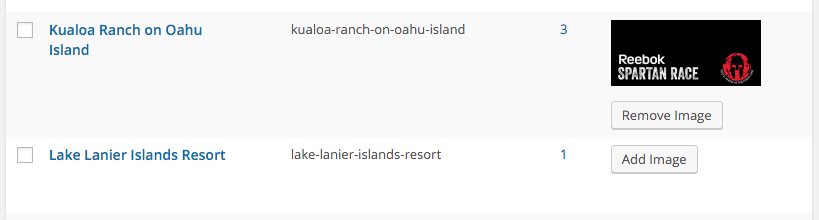
How to download free add-ons and purchase premium add-ons?
Enter your License Key in the Options Panel of Calendarize it! and get access to the Downloads section where you can download free add-ons and purchase premium add-ons.
The Item Purchase Code can be found in your License Certificate file. Go to Codecanyon and click on My Account at the top, then click the Downloads tab, and then click the Download button and choose the License Certificate & Purchase Code link. You will find the code in the text file and it will look something like this:
Item Purchase Code: bek72585-d6a6-4724-c8c4-9d32f85734g3
When you have entered your license key click on Downloads in the menu and you will now be able to download the free add-ons as well as purchase the premium add-ons.
Change log
Version 1.0.4.75071 – November 8, 2016
- Bug Fixed: rhcti text domain for translation was broken
- Update: Added support for enabling Taxonomy Images on Custom Post Types
- Update: Added .po file for translation
Version 1.0.3.73669 – September 16, 2016
- Bug Fixed: Rewrite core due to compatibility issue with Taxonomy metadata in WordPress 4.6
Version 1.0.0.65618 – November 29, 2015
- First Release