We provide a basic layout builder for Calendarize it!, that allows you to customize the content of the Event Details Box, Venue Details Box, and Tooltip.
If you have the popular drag and drop builder Visual Composer you have a greater degree of flexibility and can design your own Events Template, Venue Template, and Organizer Template.
If you do not have the Visual Composer, but still want to customize your Events Template we do offer some advanced features for customization. The example below is for adding Start/End Date and Start/End time to your template. If the post_id argument is used you can insert the shortcode anywhere and show data from a specific event at http://www.dadehealth.org/it.
Shortcode:
- rhc_date
Arguments:
- post_id
- date_format
- time_format
- allday_hide
- label
- label_start
- label_end
- class
Template field output position:
- holder class %1$s
- start label %2$s
- start date %3$s
- start time %4$s
- end label %5$s
- end date %6$s
- end time %7$s
Example 1 – Event start without label
[sws_shortcode width=”100%” float=”none” class=”sws_blue”] [/sws_shortcode]
July 24, 2019 @ 11:00 – 14:00[sws_divider_padding]
Example with 12-hour time format.
[sws_shortcode width=”100%” float=”none” class=”sws_blue”] [/sws_shortcode]
July 24, 2019 @ 11:00 am – 2:00 pmExample 2 – Event start with label
[sws_shortcode width=”100%” float=”none” class=”sws_blue”] [/sws_shortcode]
Event start: July 24, 2019 @ 11:00 – 14:00Example 3 – Event start and end
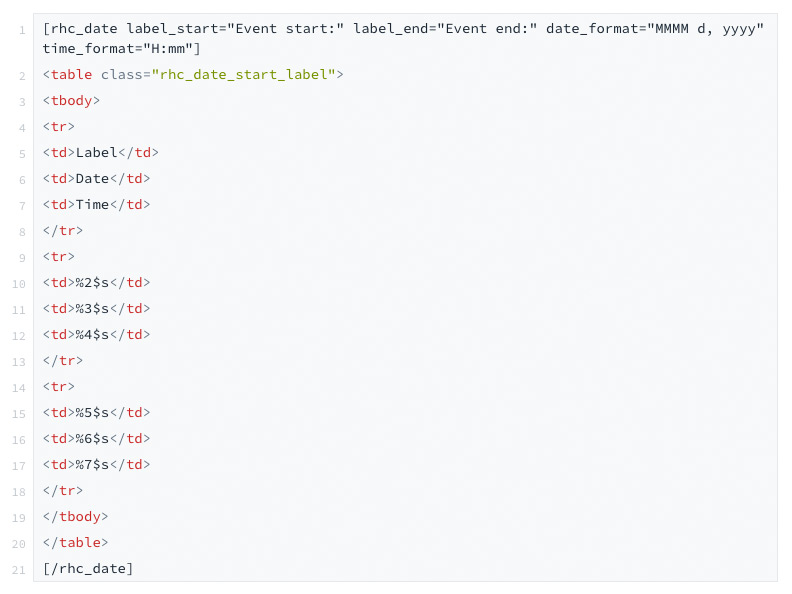
| Label | Date | Time |
| Event start: | July 24, 2019 | 11:00 |
| Event end: | July 24, 2019 | 14:00 |
Below you will see the default Event Details Box.